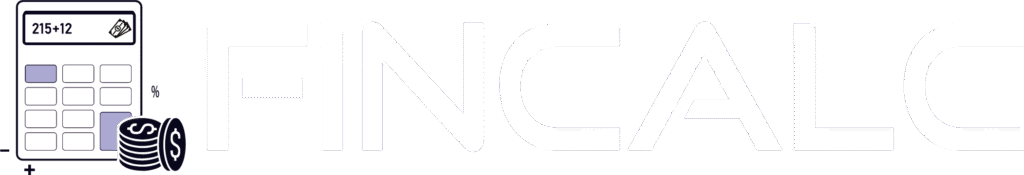The Most Accurate Hourly Wage to Salary Calculator UK
Annual Salary
Monthly Salary
Weekly Salary
Daily Salary
Hourly Wage
Your Input
Turn your hourly rate into a salary you can actually plan around. FinCalc’s Hourly Wage to Salary Calculator converts your hourly pay into weekly, monthly, and yearly figures in seconds, then pressure-tests reality with overtime, paid time off, breaks, taxes, and benefits. No spreadsheets, no guesswork, just the truth behind the number you’ll live on. Type your hourly rate, choose hours per week, set your pay frequency, and toggle things like public holidays, shift premiums, and overtime.
This calculator instantly shows gross and, if you want, net estimates after typical deductions. You will see how “forty hours” rarely means forty paid hours once breaks, leave, and sick days are accounted for, and how that changes your annualized salary. This is decision-grade math for job offers, contract renewals, or side-gig planning. Numbers in, clarity out. Ready to sense-check your income before you sign anything? Say “next.
How to use the Hourly Wage to Salary Calculator?
Open the Hourly Wage to Salary Calculator and work left to right. Keep it simple on the first pass, then refine.
- Enter your hourly rate. If you are quoted different weekday or weekend rates, start with the base.
- Set hours per week. Use the hours you are actually rostered for, not the theoretical maximum.
- Choose pay frequency. Weekly, fortnightly, monthly, and yearly views update in real time.
- Add overtime. Pick time and a quarter, time and a half, or double time. Enter typical overtime hours so the conversion reflects reality.
- Apply shift premiums or allowances. If evenings or nights pay a premium, add it here as a percentage or fixed amount.
- Account for unpaid breaks. Enter daily break minutes so you do not accidentally count non-paid time as paid work.
- Toggle paid time off and public holidays. Tell the tool how many paid days you get. It will annualise your hours correctly.
- Switch on the net estimate if you want to take home. Choose your region and basic tax settings to see an after-deductions view.
Add recurring deductions or benefits. Pension, salary sacrifice, student loan, or other payroll items can be included, so the translation from hourly to salary is not theoretical. Unsure how pension vs salary sacrifice changes your monthly cash? Run it through the Pension Tax Relief Calculator for a side-by-side. - Compare scenarios. Save your baseline, then duplicate and tweak hours, overtime, or benefits to see which configuration produces the strongest monthly take-home.
Decision logic is straightforward. First, get a clean gross conversion. Then pressure test it with unpaid time, PTO, overtime, and premiums. Finally, flip to the net to see what actually lands in your account. The Hourly Wage to Salary Calculator is built for fast what-ifs so you can accept offers, negotiate shifts, and plan cash flow with zero guesswork.
The math is made simple
The conversion is not magic. It is three numbers multiplied correctly, with reality baked in. Hourly rate times paid hours per week times paid weeks per year equals the annual figure. Miss any of those three and your “salary” is fiction. The Hourly Wage to Salary Calculator locks those inputs together so your totals line up with the world you actually work in. Start with paid hours per week, not scheduled hours. If you work eight hours on paper but take a forty-minute unpaid break, you are paid for seven hours and twenty minutes. Enter the paid figure. Next, choose paid weeks.
Most people assume fifty-two, but if your contract gives you twenty-five days of paid leave and eight public holidays that are genuinely paid, your paid weeks remain fifty-two. If those days are unpaid in practice, reduce the weeks. The calculator handles both cases. Monthly numbers are derived from the annual numbers. That avoids the classic mistake of multiplying by four, which undercounts because months are not four weeks long. Annual divided by twelve gives a true monthly salary. Weekly is annual divided by fifty-two. Fortnightly is weekly times two. Simple and consistent. Want to skip the long math and just see your yearly tax banding? The Income Tax Calculator maps your gross into the right UK thresholds instantly.
Pay frequency and realistic hours per year
Your roster might say eight hours, but unpaid breaks reduce paid time. Enter paid hours per day multiplied by days worked, so the annual figure reflects reality. Annual divided by twelve gives a true monthly salary. Weekly is annual divided by fifty-two. Do not multiply a week by four. The calculator keeps all views tied to one annual backbone, so nothing drifts.
Four on four off or twelve-hour rotations do not map cleanly to a standard week. Count the paid hours in a full cycle and multiply by cycles per year. The tool averages this for you. Save a baseline with minimum guaranteed hours and a second with your realistic average from the last quarter. Compare the monthly cash impact before agreeing to rota changes. If you’re switching shifts or changing hours, check the Overtime Pay Calculator to model the true impact on your monthly take-home.
If leave and public holidays are truly paid, your paid weeks remain fifty-two. If not, reduce paid weeks so the annual figure mirrors your contract. Exclude anything unpaid. Include anything paid. Making these inputs explicit prevents accidental overstatement of your annual salary. Hourly rate times paid weekly hours times paid weeks per year should match the annual line. Any difference will be from deliberate settings like overtime or PTO, not hidden assumptions.
Over time, shift premiums, weekend rates
Overtime and premiums are where “£X per hour” quietly morphs into a very different annual figure. The Hourly Wage to Salary Calculator bakes these realities in, so your conversion isn’t a fairy tale.
How do overtime multipliers really pay?
Time-and-a-quarter = 1.25× your base rate; time-and-a-half = 1.5×; double time = 2×. Enter typical overtime hours against the correct multiplier. The calculator rolls them into weekly, monthly, and yearly totals so your “salary” reflects the work you actually do, not just the contract headline.
Contracted vs voluntary overtime
If overtime is guaranteed, treat it like core hours. If it’s ad-hoc, model two scenarios: conservative (last 3-month average) and stretch (peak periods only). Save both. That’s your decision framework when a manager says, It averages out.
Nights, weekends, and allowances
Evening/night premiums, Sunday rates, and on-call stipends can outperform base pay. Add them as a % uplift or a fixed amount per hour/shift. The tool annualises the premium separately, so you can see exactly how much of your “salary” depends on unsociable hours.
Breaks, turnarounds, and fatigue rules
Premium shifts often have longer unpaid breaks or mandated turnarounds. If those minutes are unpaid, they dilute the true effective rate. Enter unpaid break time so your conversion doesn’t assume you’re paid while you stare at the vending machine.
Tax, NI, and student loan thresholds
Bigger months from overtime can push part of your pay over a band line. That means a higher marginal tax for that month and more NI, with student loan deductions potentially rising too. Use the net estimate toggle to preview the real take-home impact before you volunteer every Saturday. Want to see loan deductions applied precisely? The Student Loan Repayment Calculator mirrors HMRC plans and thresholds.
Negotiation playbook
Price overtime like a business: model the net per extra hour, not the gross headline. If nights/weekends drive most of your annualised “salary,” ask for a base-rate adjustment or a fixed premium guarantee. The Hourly Wage to Salary Calculator gives you defensible numbers to back the conversation.
Paid time off and public holidays
Time off changes the math more than most people think. When you annualise an hourly rate, you must decide whether leave days are paid or unpaid and whether public holidays are truly paid or swapped for another day. The Hourly Wage to Salary Calculator forces this choice so your “salary” reflects the contract you will actually live with.
Paid versus unpaid leave
If your annual leave and public holidays are paid, your paid weeks remain fifty-two, and your hourly conversion scales cleanly to a yearly salary. If days are unpaid, your paid weeks drop, and your annual figure falls. Toggle paid or unpaid in the calculator and watch the yearly line move. That is the number your budget cares about.
Public holiday reality check
Some employers pay bank holidays on top of leave. Others require you to use leave to cover them. If you must spend leave on bank holidays, you are not gaining extra paid days; you are reallocating them. Set the holiday policy exactly as written in your contract, so the annual salary is honest.
Accrual and pro rata for part-time
Part-time roles accrue leave pro rata. If full-time is twenty-eight days and you work three days per week, your entitlement is three-fifths of that number. Enter your schedule and entitlement, and the calculator will annualise paid hours correctly for a defensible salary figure.
Joiner leaver mid-year
Starting or leaving mid-year reduces the paid days available and can result in clawing back overused leave in the final payslip. Use the start month and remaining leave fields to project a realistic salary for the portion of the year you will actually work.
Over time, while on leave
Most contracts do not pay overtime rates during leave weeks. If you rely on regular overtime to boost income, model a leave month without it. The Hourly Wage to Salary Calculator lets you exclude overtime during PTO so you do not overestimate cash flow.
Net pay implications
Paid leave maintains your gross during time off, which keeps taxes and deductions smooth. Unpaid leave creates thin months that can stress cash flow. Flip to the net estimate view to see how a stretch of unpaid days dents monthly take-home and plan buffers.
Breaks and unpaid time you forgot to count
Breaks are the silent margin killer. If you’re “on site” eight hours but forty minutes are unpaid, your effective rate just dropped, quietly. The Hourly Wage to Salary Calculator forces you to surface these leaks so your annual number isn’t propped up by fiction.
Unpaid meal breaks and micro-breaks
Enter the exact break minutes per shift. Ten minutes here, twenty there, and a 30-minute lunch adds up to hours each week that aren’t paid. The calculator subtracts them from paid time, so your salary conversion isn’t inflated.
Pre-shift setup and post-shift wrap
Boot-up time, safety checks, cashing up, cleaning down, often outside paid windows. If your employer doesn’t pay for it, don’t include it as paid time. Add a small “unpaid prep/close” allowance per shift to see the real annual impact.
Travel between sites and handovers
Movement during the day or handovers at shift change can be unpaid (policy-dependent). If it’s off the clock, model it as unpaid minutes; if it’s paid, leave it in. The goal: align the Hourly Wage to Salary Calculator with policy, not vibes.
Clocking rules and rounding
Rounding to the nearest 15 minutes sounds small, but the compounds. If late arrivals round down but early starts don’t round up, you’re donating time. Adjust the “unpaid minutes per shift” buffer to reflect the real-world rounding effect.
Effective hourly rate sense-check
Take your weekly paid hours after breaks and unpaid bits. Multiply by your rate. Divide your actual pay by your actual total time on site. If that “effective rate” is materially lower than your headline rate, you’ve found the leak. The calculator’s “effective rate” readout makes this explicit.
Negotiation trigger points
If unpaid time regularly erodes your income, you’ve got data. Ask for paid handover, tighter rounding, or a fixed allowance on premium shifts. Use side-by-side scenarios in the Hourly Wage to Salary Calculator to show management the delta in monthly net, numbers beat opinions.
Gross versus net, from hourly to take-home
A clean annual number is useful. The money you can actually spend is better. The Hourly Wage to Salary Calculator converts your hourly rate into gross weekly, monthly, and yearly figures, then, when you toggle net estimate, projects what lands in your bank after tax, NI, pension, and student loans. That’s the number to budget on, negotiate with, and sanity-check offers against.
What changes between gross and net?
Gross is hours × rate × paid weeks. Net subtracts Income Tax, National Insurance, pension (standard or salary sacrifice), student loan/postgraduate deductions, and any post-tax items your employer takes. Region settings (England/NI, Scotland, Wales) and tax codes shift the take-home profile; month-one codes can temporarily depress net.
Fast net-estimate workflow
Enter hourly rate, paid hours, and paid weeks. Toggle net estimate. Pick a region and tax code status. Add a pension (try salary sacrifice to see how NI and tax are affected), then add a student loan plan if applicable. If you rely on overtime, include a realistic monthly average; big months change marginal rates. The Hourly Wage to Salary Calculator will surface the monthly/weekly net instantly.
Reality checks that prevent surprises
If breaks are unpaid, your net is lower than a “40-hour” back-of-envelope suggests, make sure paid hours are correct. If bank holidays are unpaid, reduce paid weeks; your annual net will step down. A one-off premium month can push a slice into higher tax for that payslip; don’t annualise a spike. Salary sacrifice often raises take-home for the same contribution level; test 1–2% increments to find the sweet spot.
Taxes and region settings are made practical
Getting the region and tax settings right turns a rough conversion into a payslip-grade answer. The Hourly Wage to Salary Calculator lets you set nation, tax code status, pension route, and student loan plan so your take-home mirrors real payroll.
Pick the correct nation
England and Northern Ireland use one set of bands, Scotland uses its own, and Wales applies Welsh rates on top of UK rules. Choose your nation first. The calculator then routes your annualised salary through the right bands before showing the monthly and weekly net.
Match your tax code exactly
A normal code spreads the Personal Allowance across the year. A month one or emergency flag treats each payslip on its own, which can depress net in the short term. Copy the code from your latest payslip into the Hourly Wage to Salary Calculator to prevent surprises.
Add pension the way your contract pays it
The standard employee pension is taken after tax. Salary sacrifice reduces contractual pay before tax and National Insurance, which can improve pay while boosting retirement funding. Toggle both to see which creates the best monthly net at your hourly rate.
Set the right student loan plan
Plan on,e plan t,wo plan four plan fiv,e and postgraduate all use different thresholds. If you have both an undergrad plan and a postgraduate plan, they run together. Select the correct plan so the net result is aligned with reality.
Reality checks that keep you honest
If you change the nation or code and the annual net barely moves, you likely entered paid hours or weeks incorrectly. If a bonus month shows a sharp drop in net, that is your marginal rate and NI thresholds doing their job. Use the region and code controls with the Hourly Wage to Salary Calculator to see the true path from hourly rate to the cash you actually keep.
Conclusion
Money loves clarity. FinCalc turns an hourly headline into a salary you can actually plan around by forcing every real-world lever into the math, paid hours, not scheduled hours, PTO and bank holiday policy, unpaid breaks, overtime multipliers, shift premiums, and volatile rotas. Then, when you are ready, our Hourly Wage to Salary Calculator projects a planning grade take-home with region bands, tax code status, pension route, and student loans applied.
Duplicate scenarios, stress test the conservative case, and negotiate on the monthly net with confidence. No spreadsheets. No wishful thinking. Just a clean annual number, a truthful monthly cash view, and a playbook to improve it without guesswork. Run the numbers now and make your next move with CFO level conviction.
FAQs
What’s the fastest way to turn an hourly rate into a real monthly number?
Enter your hourly rate, paid hours per week, and paid weeks per year. The Hourly Wage to Salary Calculator annualises first, then divides by 12 for a true monthly figure (not “×4 weeks,” which is wrong).
Why does my monthly number look lower than I expected?
Because you probably counted scheduled hours, not paid hours. Unpaid breaks and setup/wrap reduce paid time. The calculator uses paid hours only, so your result is accurate, not optimistic.
Does overtime change the conversion?
Yes, materially. Add realistic overtime hours with the correct multipliers (1.25×/1.5×/2×). The tool rolls them into weekly, monthly, and yearly totals so your “salary” reflects actual earnings, not just base rate.
How should I handle paid time off and bank holidays?
If leave and holidays are paid, your paid weeks stay at 52. If unpaid, reduce paid weeks (e.g., 50). The Hourly Wage to Salary Calculator lets you toggle this so the annualised salary matches your contract.
Do unpaid breaks really matter?
Yes, forty minutes a day is over 13 hours a month. The calculator subtracts unpaid minutes so you don’t inflate your salary by accidentally paying yourself to eat lunch.
Can I see my take-home pay (after tax and deductions)?
Toggle net estimate. Choose your nation (England/NI, Scotland, Wales), tax code status, pension method (standard vs salary sacrifice), and student loan plan. The Hourly Wage to Salary Calculator mirrors UK payroll logic for a planning-grade net.
Scotland/Wales banding, covered?
Yes, pick your nation and we will route your annualised salary through the correct bands and rates before showing the monthly/weekly net.
Month 1/emergency tax code, can I model that?
Yes, select month-one/emergency, and the calculator treats each payslip in isolation, just like payroll does, so short-term net dips are visible.
I have both undergrad and postgraduate loan deductions. Supported?
Yes, plans 1/2/4/5 plus Postgraduate can run simultaneously. We apply period thresholds and show the combined impact on your take-home.
What’s the ‘effective hourly rate’ and why should I care?
It’s your real rate after unpaid minutes, breaks, and rounding rules. If your effective rate lags the headline, you’ve found a leak; use it in negotiation (paid handover, tighter rounding, or a fixed allowance).
Can I include shift premiums, nights, weekends, or on-call?
Yes, add as a % uplift or fixed amount per hour/shift. The calculator annualises the premium so you can see how much of your “salary” relies on unsociable hours.
How accurate is the net estimate versus payroll?
With the nation, tax code, pension route, and loan plan matched to your payslip, you should be within pennies after rounding. Back-pay, benefits-in-kind, or HMRC year-end reconciliations can create variances no calculator can foresee.