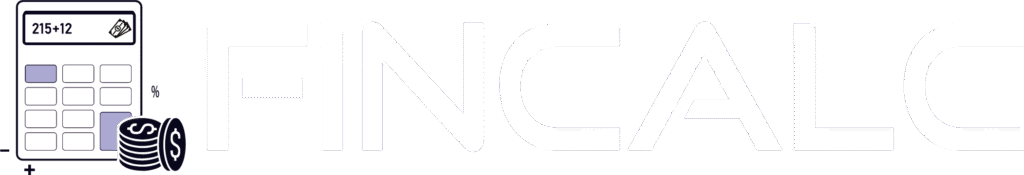The Most Accurate Student Loan Repayment Calculator UK
Monthly Payment
Total Interest
Total Amount to Repay
Interest Rate
Know your numbers before they know you. FinCalc’s Student Loan Repayment Calculator shows your monthly payment, interest vs principal split, total interest across the life of the loan, and your payoff date, instantly. Enter balances, rates (fixed or variable), and a start date; add an extra-payment toggle or switch to biweekly to see how much time and money you can save. Prefer to model multiple loans? Stack them and compare snowball vs avalanche to see which clears debt faster with the same cash outlay.
Thinking about refinancing? Add fees, and we’ll surface a break-even month so you don’t trade short-term relief for long-term cost. No logins, no fluff, just transparent math that helps you budget with confidence and choose a plan you’ll actually stick to. We don’t collect personal data; results are educational estimates, not financial advice. If the totals strain your budget, that’s the calculator doing its job; adjust the inputs until the plan fits.
What does this calculator actually do?
The Student Loan Repayment Calculator turns complex amortisation into clear, actionable numbers you can budget around. Plug in your balance (or multiple balances), interest rate (fixed or variable), and a start date. Add optional extras like biweekly payments, a fixed extra each month, or a refinance scenario with fees. In seconds, you’ll see your required payment, how much goes to interest vs principal, total interest over the life of the loan, and your projected payoff date. Thinking about income-driven repayment or extending the term? Model it and compare the trade-offs without touching a spreadsheet. One or more loan balances, interest rates, and a start date. Repayment plan type (standard/extended/IDR-style), monthly or biweekly schedule. Optional extra payment, consolidation/refinance toggle, and any one-time fees.
Required monthly payment and payoff date. First-year principal reduction, lifetime interest, and months saved vs baseline. Side-by-side scenarios (snowball vs avalanche, refinance vs current). Payment frequency, extra amount, term length, and rate assumptions. How extra payments are applied. Refinance inputs to reveal the true break-even month. Bottom line: the Student Loan Repayment Calculator gives you a single source of truth for “What will I pay, how long will it take, and how do I pay less?”, so you can pick a plan that fits your cash flow today without overpaying tomorrow.
How to use the Student Loan Repayment Calculator?
Using the Student Loan Repayment Calculator is dead simple, no spreadsheets, no guesswork.
Step 1: Add your loans
Enter balance, interest rate (fixed/variable), and a start date. Have multiple loans? Add each one; different rates are fine.
Mini-demo: 30,000 at 6.5% over 10 years → baseline payment ≈ 340/month.
Step 2: Set your plan
Choose monthly or biweekly. Pick standard/extended/IDR-style, then add an extra payment (even 25–50 helps). Considering a refinance? Enter the new rate and any one-time fee to see if it’s worth it. To decide where that extra should go, map the order in the Debt Avalanche Calculator or the Debt Snowball Calculator, then mirror the winning plan here.
Step 3: Read the outputs
You’ll see the required payment, payoff date, total interest, and savings vs baseline. Toggle extras on/off to see what moves the needle fastest.
Pro tips (quick wins)
- Biweekly: same yearly outlay, but 26 half-payments = ~1 extra payment/year → earlier payoff.
- Round up: add a fixed extra (e.g., +25). Small, automated, relentless.
- Avalanche vs snowball: apply extra to the highest rate (cheapest) or smallest balance (fast wins). Try both, pick the one you’ll actually stick to.
- Refinance sanity check: only when break-even < 18–24 months and you’re not giving up critical protections. The calculator shows the break-even month. Before you switch, run both structures in the APR Loan Calculator to see if fees make the “lower rate” more expensive overall.
- Capitalisation watch: after deferment/forbearance, enter the updated balance so interest-on-interest doesn’t hide in your math.
Inputs
Feed the Student Loan Repayment Calculator clean data and it’ll give you CFO-grade clarity.
Principal balance
Use today’s balance (post-grace/deferment). If interest was capitalised, include it, don’t pretend it isn’t there. Multiple loans? Add each one separately.
Interest rate
Enter the nominal annual rate. Fixed stays fixed; variable can change, model a “what-if” higher rate to stress-test your plan. Don’t paste APRs that bundle fees unless you’re explicitly modelling a refinance with fees.
Loan type
Federal vs private matters. If you’re on a federal plan with protections (IDR/forbearance/forgiveness rules), note that before you start daydreaming about refinancing.
Repayment plan
Standard (10yr), extended (longer term, lower payment, more interest), or IDR-style (payment tied to income). Pick the current reality first, then compare alternatives.
Start date & schedule
Set the first payment date accurately. Monthly vs biweekly changes interest math, even if the annual outlay is similar. Biweekly = 26 half-payments (~1 extra payment/year).
Extra payment
Small fixed extras beat sporadic lump sums. Choose where they go: highest rate (avalanche), smallest balance (snowball), or pro-rata. The calculator will show savings and months shaved.
Fees & refinance toggle
Only add origination/closing fees when you’re modelling a refinance or consolidation. We’ll compute a break-even month so you don’t “save” yourself into a higher total cost. Comparing current vs refinance? Do a side-by-side in the Loan Comparison Calculator using the same term and start date to make the winner obvious.
Deferment/forbearance & capitalisation
If you paused payments, interest may have been added to the principal. Update the balance; otherwise, your schedule will look nicer than reality.
Grace periods & prepayment allocation
If you’re still in grace, set payments to start at the real date. When prepaying, tell your servicer to apply extra to principal, not to “next month’s payment.”
Dial these inputs with adult honesty, and the Student Loan Repayment Calculator stops being a guess machine and becomes a decision engine, what you’ll pay, when you’ll be done, and which lever saves the most.
Outputs that matter (and why)
Numbers are only useful if they change decisions. The Student Loan Repayment Calculator elevates the few metrics that actually steer your plan, and pushes everything else to the background.
Required monthly payment
Your baseline commitment under the selected plan. If this number squeezes your budget, test biweekly, extend the term, or add a small fixed extra and compare outcomes side-by-side.
Payoff date (and months remaining)
The calendar anchor. It shows when you’re debt-free at the current settings. Tweak rate, term, or extra payment and watch months fall off in real time.
Total interest over the life of the loan
The true cost of borrowing. Use this to judge trade-offs: lower payment vs higher lifetime cost. If a tiny extra cut thousands in interest, that’s the lever to pull.
Interest vs principal split (first year + next payment)
See how much of each payment actually reduces debt versus pays interest. As principal falls, interest share drops, proof that consistency beats sporadic lump sums.
Savings vs baseline
We contrast your current setup with alternatives (biweekly, extra payment, refinance). You’ll see interest saved and months shaved, so choices aren’t vibes, they’re deltas.
Effective interest cost
A normalised lens to compare scenarios (especially refinance with fees). If the effective cost doesn’t drop meaningfully after fees, don’t switch.
Break-even month (refinance/consolidation)
Enter new rate and fees; we show when the switch pays back. If break-even > 18–24 months, think twice, especially if you’d lose federal benefits.
First-year principal reduction
Quick health check. If year-one barely dents principal, your rate/term combo is dragging, add a small extra or test avalanche targeting.
Amortization snapshot
A condensed schedule that highlights milestone months (50% paid, final year). Export the full table when you’re ready to track.
How to read changes
- If Total interest drops fastest when you add a small extra, automate it.
- If switching to biweekly cuts months remaining without raising annual spend, keep it.
- If refinance looks good but the break-even month is far out, or protections are lost, don’t chase headline rates.
Bottom line: the Student Loan Repayment Calculator shows payment, timeline, and total cost, and which single tweak saves you the most, right now.
Amortisation snapshot (readable, not nerdy)
Your payment isn’t one blob; it’s interest first, principal second. The schedule shows a split for every period so you can see momentum build.
What you’ll see at a glance
- A compact view of the first 12 payments with columns for Payment, Interest, Principal, and Balance.
- Year-over-year trendlines: interest shrinking, principal growing. That’s the compounding effect working for you (finally).
- Milestones auto-flagged: “First month where principal > interest,” “50% paid,” and “Final 12 months.”
How to read it fast
- Early months are interest-heavy. That’s normal. Don’t rage-quit.
- Add a small fixed extra and watch the “months remaining” chip drop, then see each row’s principal jump.
- Biweekly mode creates more, smaller rows (26 half-payments). Net effect: less interest, earlier milestone dates without increasing annual spend.
- Mini example (rounded, for feel)
On a 30,000 balance at 6.5% over 10 years, the first ~£340 payment might be ~£163 interest / ~£177 principal; by year two, the principal slice is meaningfully larger. Add a £25 extra and you’ll see months fall off and lifetime interest shrink, right there in the rows.
Power moves inside the table.
- Click “Apply extra to highest rate” (avalanche) vs “smallest balance” (snowball) and compare the month you become debt-free.
- Toggle a refinance scenario; the schedule will show a new payment and a break-even marker where the switch begins to save money net of fees.
- Export the full schedule to track progress offline or share with a counsellor/partner.
The Student Loan Repayment Calculator turns the amortisation table into a dashboard: fewer rows over time, more principal each period, and clear markers that prove your plan is working.
Strategies to pay faster
Use the Student Loan Repayment Calculator to test these levers first, then copy the winning setup into real life. Round up by a fixed amount. Add +£25–£50 to every payment. Small, automated, relentless. In the calculator, watch the total interest fall and the months shaved. Go biweekly. 26 half-payments ≈ , one extra full payment per year, without feeling it. Model biweekly vs monthly and keep the one that cuts the most months for the same annual spend. Avalanche your extra. Aim extras at the highest rate loan for maximum interest savings. Prefer avalanche over snowball unless you need quick wins to stay motivated. Lock in autopay + extra. Many servicers offer a small rate discount for autopay. Combine that with a fixed extra to get a double dip: lower rate and faster principal burn. Use windfalls with intent. Tax refund, bonus, side-income: pre-decide a % (e.g., 40%) to throw at principal. Add a one-time extra in the Student Loan Repayment Calculator and see how many months it takes.
Refinance only when the math is obvious. Enter new rate + fees; if break-even is < 18–24 months and you’re not sacrificing critical federal protections, green-light. Otherwise, pass. Kill capitalisation. If you’re in (or exiting) deferment/forbearance, pay accrued interest before it rolls into principal. Update the balance in the tool so you’re not playing make-believe. Shorten the tail, not the mouth. Keep the required payment comfortable, then add a fixed extra, far easier to sustain than jumping to a higher mandatory payment. Escalate on a schedule. Bump the extra by £10 every quarter. It’s invisible to your lifestyle but very visible to your payoff date. Protect the plan. Build a one-month buffer fund first. A tiny safety net prevents missed payments that erase months of progress. Net-net: automate a modest extra, direct it to the highest rate, consider biweekly, and only refinance when the calculator’s break-even says “obviously yes.”
Risks & gotchas
Short version: don’t win the month and lose the decade. Stress-test every move in the Student Loan Repayment Calculator first.
- Variable-rate creep. If your rate can reset, a +1–3% bump can blow up the payoff date or payment. Model a higher rate scenario so surprises aren’t… surprises.
Longer-term ≠ , cheaper loan. Extending to lower the monthly payment often adds thousands in lifetime interest. Only stretch when cash-flow relief is mission-critical, and log the trade-off. - Refinance risk (federal → private). You may lose IDR options, forbearance flex, and forgiveness eligibility. If any of those might matter, don’t trade them for a headline rate.
- Prepayment misapplied. Some servicers advance your due date instead of hitting principal. Explicitly instruct “apply to principal on Loan X,” then verify on the next statement.
- Capitalisation after pauses. Deferment/forbearance can roll interest into principal. Update the balance; pay accrued interest ASAP so you’re not paying interest on interest.
- IDR side effects. Lower payments can mean slower principal burn and bigger interest over time; rules can change, and forgiveness may carry tax implications depending on policy. Run a conservative case in the calculator.
- Biweekly quirks. If your servicer holds partial payments, you lose the benefit. DIY: schedule two transfers timed to post as intended.
- Autopay pitfalls. Discounts are nice; failed pulls are not. Keep a buffer to prevent an NSF + late mark.
- One-size consolidation. Rolling multiple loans together can raise the effective rate on your cheapest debt. Consider partial refinance: attack only the expensive pieces.
When not to change the plan
You’re eligible (or aiming) for forgiveness/IDR benefits. Break-even on a refinance is >18–24 months, or depends on perfect behaviour. Extending the term adds more interest than you’re willing to stomach. Reality check all of this inside the Student Loan Repayment Calculator before you commit.
Region & policy differences (high-level, non-legal)
Student-loan rules aren’t one-size-fits-all. Rates, indexation, income tests, capitalisation, and forgiveness policies vary by country, and sometimes by program. Treat the Student Loan Repayment Calculator as an educational model; your servicer’s contract governs.
United States (federal & private)
- Federal plans: standard/extended and income-driven variants (payment tied to income/family size). Possible interest subsidies, deferment/forbearance, and forgiveness after long horizons.
- Private loans: fewer protections; refinancing is common, but gives up federal benefits.
- Model it: choose plan type, add income-driven style payment, set capitalisation after pauses, and test a refinance scenario with fees and a break-even month.
United Kingdom (Plan 1/2/4 & Postgrad)
- Payments taken via income thresholds; interest often linked to index measures. Long repayment horizons, write-off after a set years depending on the plan.
- Model it: use income-based payment assumptions, set an annual indexation rate, and extend the term to reflect plan length.
Australia (HELP/HECS-style)
- Balances are indexed annually (no traditional “interest”); compulsory repayments rise with income.
- Model it: set annual indexation %, drive payments from an income slider, and stress-test income changes.
Canada & other regions
- Mix of federal/provincial or country-specific schemes; interest and relief rules have changed over time.
- Model it: use income-based payments, add pauses/capitalisation if applicable, and run conservative “what-if” cases.
Practical guidance
- Set the region label to frame assumptions (naming only).
- Stress-test: +1–2% higher index/rate, lower income, or a short pause with capitalisation.
- Before switching plans or refinancing, reconcile calculator outputs with official disclosures.
Bottom line: policies differ, but the math still tells the truth. Use the Student Loan Repayment Calculator to translate your local rules into cash-flow, timeline, and total-interest impacts.
Why FinCalc?
Your plan needs honesty, not hype. FinCalc is built to answer one question with ruthless clarity: “What will I pay, how long will it take, and how do I pay less?” Here’s how we keep it real.
- Multi-loan brains. Add unlimited loans at different rates and see the unified payment, payoff date, and total interest, plus savings from extra payments or refinancing.
- Avalanche/snowball done right. One toggle allocates extras to the highest rate (cheapest) or smallest balance (fast wins). You’ll see months shaved and interest saved either way.
- Biweekly logic that actually helps. 26 half-payments per year are modelled correctly, so you don’t assume savings that never show up.
- Refinance break-even, not vibes. Enter the new rate and fees; we surface the month the switch pays back, before you give up protections for a headline APR.
- IDR-style sensitivity. Stress-test payment against income/family size; see interest accrual and long-horizon impact without a spreadsheet.
- Capitalisation awareness. Paused payments? We model interest rolling into principal, so you don’t underestimate the real balance.
- Clear outputs, zero fluff. Big monthly payment, chips for payoff date, total interest, savings vs baseline, and months saved. That’s it.
- Mobile-first + privacy-first. Numeric keyboards, instant results, no logins, no personal data collection.
- Exportable schedule. Keep a printable amortisation snapshot to track progress and verify servicer allocation.
- Guardrails, not guilt. Subtle alerts for risky moves (longer terms, variable-rate creep, federal→private trade-offs) so you decide with eyes wide open.
Bottom line: FinCalc’s Student Loan Repayment Calculator is a decision engine, not a shiny widget, built to turn complex repayment math into simple moves you can execute this month.
Conclusion:
Clarity kills anxiety. The Student Loan Repayment Calculator turns amorphous debt into a concrete plan: today’s payment, total interest, and your debt-free date, plus the fastest levers to improve them. Start with your real balances and rate, then pressure-test biweekly vs monthly, add a small fixed extra, and try avalanche against snowball. Considering a refinance? Model the new rate and fees, and only move if the break-even is clear and the protections you need remain. Stress-test a higher rate or a brief income dip so the plan still works in rough weeks. When the numbers say “go,” automate the payment and the extra, and review quarterly with the amortisation snapshot. Simple rule: if a tweak saves months and money, keep it; if it just shifts pain forward, skip it and adjust accordingly. If you’re on the fence, let the FinCalc Loan Comparison Calculator rank your current plan vs a refinance on total interest and months to zero.
FAQs:
How accurate is this Student Loan Repayment Calculator?
As accurate as your inputs. Differences usually come from capitalisation after pauses, service rounding, or timing quirks. Treat outputs as high-fidelity estimates.
Can I model multiple loans with different rates and terms?
Yes. Add each loan separately; we aggregate payment, payoff date, and total interest. Extras can target the highest rate (avalanche) or the smallest balance (snowball).
What’s better, snowball or avalanche?
Avalanche saves the most interest; snowball delivers faster wins. Use whichever you’ll actually sustain. The calculator shows months and money saved for both.
How does biweekly help if I’m paying the same each year?
Twenty-six half-payments ≈ , one extra full payment per year. That trims interest and months without raising your annual outlay.
When does a refinance make sense?
When the new rate (after fees) lowers the effective cost and breaks even in 18–24 months, and you’re not giving up federal protections you may need.
How do I enter capitalisation after deferment/forbearance?
Update balance to include accrued interest that rolled into principal. Otherwise, you’ll understate total interest and payoff time.
Can I simulate income-driven repayment (IDR)?
Yes. Set an IDR-style payment, adjust income/family size, and watch interest accrual and horizon. Note: program rules vary; this is a planning model, not legal advice.
Will extra payments conflict with IDR?
Extras reduce interest and time, but ensure your servicer applies them to principal, not just advancing the due date.
Does using this tool affect my credit or share data?
No credit checks, no personal data. It’s on-page math.
When should I avoid refinancing federal loans?
If you rely on IDR, forbearance options, or forgiveness pathways. A lower headline rate isn’t worth losing critical safety nets.
Where should the keyword go?
Use Student Loan Repayment Calculator in the H1, early body copy, a couple of sub-sections, and once in the conclusion to keep density ~0.5–0.8% without stuffing.