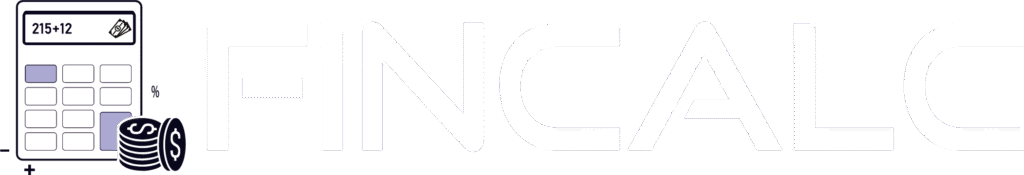The Best Weekly/Monthly to Annual Salary Converter UK
Annual Salary
Monthly Salary
Weekly Salary
Your Input
You don’t budget with vibes; you budget with a number you can defend. FinCalc’s Weekly/Monthly to Annual Salary Converter turns the figure on your payslip into a truthful annual salary in seconds, no spreadsheets, no guesswork. Enter your weekly or monthly pay, choose pay frequency, and decide whether to include overtime, shift premiums, and allowances. Want the bigger picture? Toggle our optional net overlay to estimate UK take-home after tax, National Insurance, pension, and student loans.
This isn’t a toy that multiplies by four and calls it a day. The Monthly to Annual Salary Converter uses correct annualisation logic,52 weeks (sometimes 53), twelve calendar months, four-weekly vs monthly realities, and then pressure-tests your inputs against the world you actually work in: paid time off, unpaid breaks, irregular overtime, regional tax bands, and tax code quirks. One input change, instant impact on yearly and monthly planning.
How to use the Weekly/Monthly to Annual Salary Converter?
Open FinCalc’s Weekly/Monthly to Annual Salary Converter and run a clean baseline first. Then layer the real-world tweaks (overtime, breaks, PTO) so the annual figure matches how you actually get paid.
- Choose your starting point: Weekly or Monthly pay. If you’re four-weekly, fortnightly, or on 13 pay periods, select that cadence so annualisation is correct.
- Enter the amount from your latest payslip (base pay only for the first pass).
- Add your paid hours per period (exclude unpaid breaks). This keeps your effective rate honest.
- Tell the tool whether paid time off and public holidays are truly paid. If they’re unpaid, the converter adjusts your annual figure down.
- Add typical overtime and any shift premiums/allowances (evenings, nights, on-call). Keep it realistic, use your last 3-month average, not a peak.
- If you receive four-weekly pay, remember some years have 13 cycles; the converter handles that automatically when you pick the right cadence.
- Optional net overlay: toggle taxes to estimate UK take-home. Set nation (England/NI, Scotland, Wales), copy your tax code exactly, choose pension route (standard vs salary sacrifice), and pick your student loan plan. If you’re weighing standard pension vs salary sacrifice, run both through the Salary Sacrifice Calculator to see which boosts your monthly take-home.
- Read the outputs: Annual salary, plus reconciled weekly/monthly equivalents. We never use “×4 weeks” for monthly, annual/12 keeps it accurate.
- Save Baseline, duplicate to Scenario A (with overtime) and Scenario B (with different PTO/breaks). Compare annual and monthly results side by side.
- Sanity checks: weekly × 52 ≈ annual; monthly × 12 = annual. If numbers drift, you likely mis-set pay cadence, breaks, or PTO. Fix inputs; the Monthly to Annual Salary Converter updates instantly.
The math that never lies, turning weekly or monthly into an annual figure
Annualising pay is arithmetic, not alchemy. Start with the cadence you’re actually paid on, then scale using the right divisor/multiplier, no “×4 weeks” shortcuts, no calendar fiction. The Weekly/Monthly to Annual Salary Converter locks these rules in so your yearly number reconciles to reality every time.
From a weekly figure, multiply by 52. Some payroll years have 53 weekly payslips; if your employer runs one of those years, the converter can optionally recognise it so your annual total doesn’t come up short. From a fortnightly figure, multiply by 26 (or 27 in those rare years with an extra cycle). From a four-weekly figure, multiply by 13, because 4-weekly pay creates 13 cycles, not 12. From a monthly figure, multiply by 12, never by four weeks. Months aren’t four weeks long, and that “×4” habit quietly undercounts by ~8.7%. Quick sense checks you can do in ten seconds:
- Weekly × 52 should ≈ equal Annual; Annual ÷ 12 should equal the monthly you see in the outputs.
- Four-weekly × 13 should match the same Annual; if it doesn’t, you’ve probably told the tool “monthly” somewhere.
- If your “annual” drops when you add unpaid breaks or unpaid holidays, that’s correct. You stopped paying yourself for time you don’t get paid for.
Want to see how your annual lands across UK bands? The Income Tax Calculator applies the right thresholds and shows the step-by-step. Finally, keep conversions consistent across views. Our engine derives monthly from annual ÷ 12 (not “weekly × 4”), and weekly from annual ÷ 52. That single-backbone design means weekly, fortnightly, four-weekly, monthly, and annual numbers always reconcile, so your budget, offer comparisons, and negotiations aren’t built on rounding errors.
Pay frequency realities
Your pay cadence shapes how money feels, even when the annual total is identical. The Weekly/Monthly to Annual Salary Converter keeps one mathematical backbone (annual ↔ weekly/fortnightly/four-weekly/monthly) so each view reconciles, then layers the cash-flow nuance you actually live with. Weekly pay is velocity. You see money every seven days, which is great for variable hours and overtime visibility. Some payroll years create 53 weekly payslips; that doesn’t mean a raise, it’s a calendar artifact. Our converter can flag those years so your annual plan isn’t short one week or falsely inflated. Fortnightly is similar, but watch rare 27-pay years where two extra weeks creep in; the tool handles that multiplier automatically when you select the cadence.
Four-weekly pay (every 28 days) is the gotcha. You’ll have 13 cycles, not 12. That means one extra payday lands most years, but bills are monthly. Without a buffer, four-weekly pay drifts against the month-end rent and utilities. The Weekly/Monthly to Annual Salary Converter translates four-weekly to a true monthly equivalent (annual ÷ 12), so you can budget by calendar months while still seeing your 13-cycle take-home. Monthly pay is tidy for bills, but it hides volatility. Overtime and premiums earned late in the month roll into next month’s payslip, which can trick you into thinking your “monthly salary” moved permanently. Use the converter’s scenario save to separate base from typical extras, so your annual plan isn’t built on a one-off spike.
Practical plays that keep cash calm
- Build your budget on the monthly equivalent the converter shows, even if you’re paid weekly/four-weekly; it maps to rent, debt, and subscriptions.
- If you’re weekly or four-weekly, set an automatic buffer pot so “extra” pay cycles don’t disappear; they’re already in the annual plan.
- When comparing job offers with different cadences, always compare the converter’s annual and monthly-equivalent numbers, not headline “per pay” figures.
- Sense-check overtime: if your cadence stacks hours into one period, the converter will annualise the average, not the outlier, so your plan remains sane.
Variable earnings, overtime, shift premiums, allowances
Variable pay is where neat conversions go to die if you don’t tame it. Over time, nights/weekends, and allowances can add thousands a year, but only if you model them with the same discipline as base pay. The Weekly/Monthly to Annual Salary Converter treats each variable stream as its own input, annualises it correctly, and then folds it back into one clean yearly line with a reconciled weekly and monthly equivalent you can actually budget on. Start with overtime. Pick the multiplier that applies (time-and-a-quarter, time-and-a-half, double time) and enter your realistic average hours, not your best month ever. A quick rule that protects you from optimism bias is the 3–6 month average: sum the overtime you were paid, divide by the number of periods, and feed that number in. The converter multiplies by the correct factor, scales by your pay frequency (52/26/13/12), and shows the impact on annual and monthly totals. This way, your yearly figure moves with your rota reality, not your memory of a busy fortnight. Want the exact uplift from extra hours? The Overtime Pay Calculator models time-and-a-quarter, time-and-a-half, and double time into monthly results.
Shift premiums come next. Many roles pay a fixed uplift for evenings, nights, Sundays, bank holidays, or an unsocial-hours band. In the Monthly to Annual Salary Converter, you can enter a percentage uplift (e.g., +25% for nights) or a fixed amount per hour/shift. The tool treats the premium separately from the base, then rolls it into the total so you can see exactly how much of your annual number depends on unsociable hours. This is crucial for offer comparisons: a role that flatters with a higher night premium but weaker base might look great in a peak month and underwhelm when nights dry up. Allowances behave differently and deserve their own lines. On-call stipends, location or travel allowances, uniform/tool stipends, and call-out fees can be flat per period or contingent on events. Add the ones you reliably get as recurring; keep truly ad-hoc items in a second scenario so your baseline isn’t fluffed. If a travel or meal allowance is meant to reimburse costs rather than reward time, don’t mix it with incom; use another scenario to see how much of it actually survives after spending.
Gross versus net, optional UK tax/NI/pension overlay
A clean annual figure is useful; the money you can actually spend is better. Toggle the net overlay, and the Weekly/Monthly to Annual Salary Converter will project UK take-home by routing your annualised pay through Income Tax bands, National Insurance thresholds, pension settings, and student-loan plans, so your “yearly salary” becomes a monthly cash reality.
Here’s the workflow that keeps it honest. First, nail the gross conversion (weekly/fortnightly/four-weekly/monthly → annual) using paid hours and correct PTO/breaks. Then switch on the net and set your nation (England/NI, Scotland, Wales) and tax code exactly as on the payslip (normal vs Month-1). Add your pension route, standard deduction, or salary sacrifice, and your student loan plan if applicable. The converter will show a transparent ladder: annualised gross → taxable pay → Income Tax by band → NI for the period basis → pension → student loan → net per month and net per week that reconcile to the annual.
Three reality checks prevent surprises:
- If you’re on Month-1, each payslip is taxed in isolation, short-term net can dip until HMRC moves you to cumulative.
- Salary sacrifice typically lowers taxable pay and NI, often improving take-home for the same pension contribution, test 1–2% increments.
- Big overtime months can push a slice into a higher marginal tax/NI zone for that period. Don’t annualise a spike; use your 3–6 month average when you feed the Weekly/Monthly to Annual Salary Converter.
Regions and tax codes and why they change net
Same salary, different take-home? Yep, because nations use different band structures, and your tax code controls how much tax-free allowance payroll gives you each period. When you toggle the net overlay in the Weekly/Monthly to Annual Salary Converter, set the nation first (England/NI, Scotland, or Wales), then copy your tax code exactly from the payslip. That one-two setup prevents phantom differences and makes your monthly net believable. Nation drives banding. Scotland uses its own set of bands and rates, so a £X annualised gross can yield a different net than in England/Northern Ireland. Wales applies Welsh rates on top of UK rules. The converter routes your annual figure through the correct schedule automatically once you select the nation, so “why is my mate on the same money taking home more?” stops being a mystery.
The tax code decides how your Personal Allowance is applied. The numbers typically reflect allowance (multiplied by ten) and the letters explain context: standard allowance, Marriage Allowance transfer, review flags, negative allowance cases, or codes that tax all pay at basic/higher/additional rates when appropriate (common with second jobs). Two code modes matter for cash flow: cumulative, which smooths the year by carrying forward unused allowance, and Month-1 (sometimes shown as M1/W1), which taxes each payslip in isolation. Month-1 often appears after a job change or missing P45; take-home dips temporarily until HMRC issues a cumulative code. In the Weekly/Monthly to Annual Salary Converter, flipping Month-1 on/off shows the short-term hit and the recovery, so you can plan rather than hope. Practical workflow: pick the right nation, paste the code character-for-character, and only then compare offers or months. If the net result still looks off, recheck paid hours, PTO, and whether overtime was a one-off spike you shouldn’t annualise. The converter will show which lever moved, nation bands, code, or reality inputs, so your annual and monthly nets are defensible. Want a quick visual of how your income slices across bands in your nation? Use the Tax Bracket Calculator for an at-a-glance map.
Offer benchmarking and scenario testing
Comparing offers by “per-pay” headlines is how people get burned. Compare by annual and monthly-equivalent figures that reconcile, then pressure-test reality. In FinCalc’s Weekly/Monthly to Annual Salary Converter, build three snapshots per offer: Baseline (base pay only), Conservative (typical overtime/premiums, real breaks, actual PTO), and Stretch (peak rota). You’ll see the annual figure, plus a true monthly equivalent (annual ÷ 12), so rent and bills line up even if you’re paid weekly or four-weekly. Start with Offer A. Select the correct cadence (weekly, fortnightly, four-weekly, or monthly), paste the payslip amount, and set paid hours (exclude unpaid breaks). Tell the tool whether leave and public holidays are paid or unpaid.
Save as “A, Baseline.” Duplicate it, add your last 3–6 months’ average overtime with the right multipliers, add any reliable premiums/allowances, and keep one-off spikes out. Save as “A, Conservative.” If you want to see upside, clone again and model your best realistic month’s pattern,“ A, Stretch.” Repeat for Offer B (or C). Now compare the Annual and Monthly-equivalent side by side. If you’ve toggled the optional net overlay, also compare the Monthly net. The winner is the offer with the stronger Monthly equivalent (gross) and, when net is enabled, the higher Monthly net under the Conservative case, not the glossy Stretch. Stress tests that expose the truth in 60 seconds:
- Toggle nation and paste the exact tax code (normal vs Month-1) to see short-term take-home dips and the cumulative recovery.
- Flip PTO from paid to unpaid for one month; whichever offer hurts less is operationally safer.
- Remove overtime entirely for a quarter; if one offer collapses, you’ve been relying on a hope, not a salary.
- Nudge pension via salary sacrifice by +1–2% (if available) and watch the Monthly net change; sometimes the better system beats a higher base.
- If you’re four-weekly or weekly, make sure the Weekly/Monthly to Annual Salary Converter monthly-equivalent is what you budget on; treat the “extra” 13th/53rd cycle as planned, not found money.
Negotiation framing (copy-ready): “Your package at [cadence] converts in FinCalc’s Weekly/Monthly to Annual Salary Converter to £X annual / £Y monthly-equivalent (Conservative). If we add a fixed night/weekend premium of Z% or enable +2% employer pension via salary sacrifice, I reach £Y+Δ monthly-equivalent (and £Y_net+Δ_net with net overlay). Happy to proceed on either lever.”
Accuracy & methodology with sample conversions
No smoke and mirrors, just disciplined arithmetic and clear assumptions. The Weekly/Monthly to Annual Salary Converter uses a single annual backbone and derives every other view from it, so weekly, fortnightly, four-weekly, monthly, and annual totals all reconcile. You’ll always know which lever moved the number and by how much.
First, the core math. If you start with a weekly figure, we scale by 52 (optionally 53 in those rare payroll years with an extra weekly payslip). Fortnightly scales by 26 (or 27 when it applies). Four-weekly scales by 13, because a 28-day cycle yields 13 paydays, not 12. Monthly multiplies by 12, never “×4 weeks.” From that single annual total, the converter computes a true monthly equivalent (annual ÷ 12) and a true weekly equivalent (annual ÷ 52). That’s why every view agrees with every other view, no rounding games, no calendar fiction.
Second, paid time versus scheduled time. You enter paid hours, not rota hours. If your shift is eight on paper and forty minutes are unpaid, the converter annualises 7h20m, not eight, and updates your effective hourly rate accordingly. If public holidays or leave are unpaid, your paid weeks fall, and your annual figure steps down on purpose. If they’re paid, your annual stay is whole. These choices are explicit, not hidden assumptions.
Third, variable pay. Over time, shift premiums and allowances are modelled as separate, realistic inputs (use your 3–6 month average, not a unicorn peak). We apply the correct multipliers, scale by cadence, and then roll the results into the annual backbone. Because we always derive monthly from annual ÷ 12, a heroic overtime payslip won’t trick your monthly plan.
Now, a few quick sample conversions (illustrative, for feel and sanity checks):
- Weekly → Annual → Monthly-equivalent. If your weekly base is £620 and you have paid leave and bank holidays, the backbone gives £620 × 52 = £32,240 annually Monthly equivalent is £32,240 ÷ 12 ≈ £2,686.67. If your year happens to have a 53rd weekly payslip, the gross received that year is £620 × 53 = £32,860, but we still budget month-to-month off annual/12 so bills align.
- Four-weekly → Annual → Monthly-equivalent. Four-weekly £2,200 becomes £2,200 × 13 = £28,600 annual. Monthly-equivalent: £28,600 ÷ 12 ≈ £2,383.33. You’ll see 13 paydays, but your rent is monthly, budget with the monthly equivalent, and park the “extra” cycle in a buffer.
- Monthly → Annual (with unpaid breaks). If your monthly base looks like £2,450 but you realise 40 minutes per shift are unpaid and your pattern effectively reduces paid hours by ~6%, your effective monthly may fall to about £2,303. Annual becomes £2,303 × 12 ≈ £27,636, that’s the honest figure to compare offers with.
- Weekly + Overtime. Base £540 weekly plus an average of 6 overtime hours at 1.5× on a £15 base rate adds 6 × £15 × 0.5 = £45 extra per week (the “half” is the premium over base). New weekly is £585, annual £585 × 52 = £30,420, monthly-equivalent £2,535. If that overtime is seasonal, keep a Stretch scenario separate from Conservative.
Rounding and presentation are boring by design. We round to the nearest penny and reconcile parts to totals. If any view doesn’t match the backbone, you’ll see it immediately in the sense-check strip (Weekly × 52, Four-weekly × 13, Monthly × 12). Nine times out of ten, drift means an input mismatch: cadence set wrong, unpaid breaks omitted, or PTO flagged as paid when it isn’t.
Last, a mini checklist to keep outputs bulletproof:
- Start from base only, get the annual backbone right, then add overtime/premiums.
- Enter paid hours and set PTO/public holiday policy exactly as per contract.
- If you’re four-weekly or weekly, budget off the converter’s monthly equivalent; treat 13th/53rd cycles as planned money.
- When using the optional net overlay, set nation and tax code precisely, and don’t annualise a one-off spike; use your 3–6 month average.
Do that, and the Weekly/Monthly to Annual Salary Converter stops being a calculator and starts being your single source of truth: one annual number, one monthly plan, and zero surprises.
Conclusion
Annualising pay should be boring and exact. FinCalc’s Weekly/Monthly to Annual Salary Converter uses one clean backbone (weekly/fortnightly/four-weekly/monthly ↔ annual) so every view reconciles. It forces real-world choices, paid vs unpaid leave, breaks, realistic overtime, 13th/53rd cycles, and, with the optional UK net overlay, turns a headline salary into a defensible monthly net. Build a Baseline, add a Conservative scenario with your last 3–6 months’ average extras, and compare offers on a monthly-equivalent (and monthly net, if enabled). That’s how you budget like a CFO, negotiate from facts, and stop surprises at payday.
FAQs
How do I convert weekly pay to an annual salary correctly?
Use the Weekly/Monthly to Annual Salary Converter and multiply weekly by 52 (occasionally 53 in some payroll years). The tool flags 53-week years, so your annual isn’t short.
Why doesn’t monthly equal weekly × 4?
Because months aren’t four weeks long. We always compute monthly from annual ÷ 12 to keep every view reconciled.
I’m paid four-weekly. How many cycles is that per year?
Thirteen. The converter multiplies four-weekly pay by 13 to get your annual, then derives a true monthly equivalent (annual ÷ 12) so you can budget by calendar months.
Do I enter scheduled hours or paid hours?
Paid hours. If a shift has unpaid breaks, enter the time you’re actually paid for; your annual will otherwise be inflated.
How should I add overtime and shift premiums?
Enter a realistic 3–6 month average and the correct multipliers (1.25×/1.5×/2×). The converter annualises the premium separately and rolls it into your total.
What about paid time off and bank holidays?
Tell the tool whether they’re paid or unpaid. Unpaid time reduces paid weeks and your annual figure; paid time keeps the annual figure whole.
Can I compare a weekly offer to a monthly offer?
Yes, convert both to an annual and a monthly equivalent using the converter, then compare. Add a Conservative scenario with realistic overtime and breaks.
Will the optional net overlay show my take-home?
Yes. Set nation (England/NI, Scotland, Wales), paste your tax code (including Month-1 if applicable), choose pension route (standard vs salary sacrifice), and add student loan if relevant. You’ll see the monthly net alongside the annual gross.
Month-1 code made my net dip, normal?
Normal. Month-1 taxes each payslip in isolation. The converter lets you flip Month-1 on/off to preview the short-term hit and the cumulative recovery.
How should I treat the “extra” pay cycle (53rd/27th/13th)?
Plan for it. Budget on the converter’s monthly equivalent and park the extra cycle in a buffer; it’s already baked into your annual total.