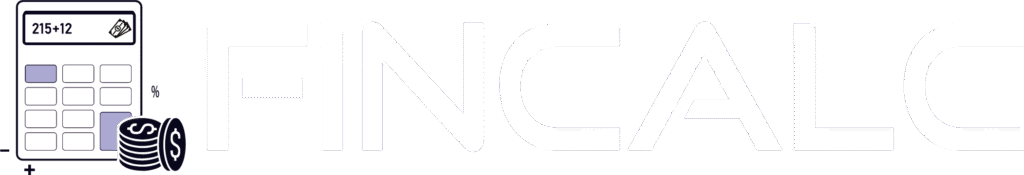Tax Bracket Calculator vs Income Tax Calculator: What’s the Difference?
Navigating the UK tax system can feel overwhelming, especially with different calculators designed to help you understand your obligations. Two tools that are often mentioned are the Tax Bracket Calculator and the Income Tax Calculator. While both provide insights into your taxes, they serve distinct purposes and offer different levels of detail. Understanding the difference between them is key to managing your finances effectively in 2025.
It focuses on breaking down your income into the specific tax bands you fall into, giving you clarity on how much is taxed at each rate. On the other hand, an Income Tax Calculator usually provides an overall estimate of your total tax liability, factoring in allowances, deductions, and other considerations. Knowing which tool to use and when can save you time and prevent errors in planning your budget or managing tax payments. For practical guidance, resources like Fincalc.uk offer both types of calculators along with detailed explanations, helping taxpayers gain a clearer understanding of their income and taxes.
Understanding Tax Brackets and Income Tax Calculators
A Tax Bracket Calculator and an Income Tax Calculator are both designed to help taxpayers understand their financial obligations, but they serve different purposes. The calculator focuses on dividing your income into the various tax bands set by the UK government. This tool shows exactly how much of your earnings fall into each bracket, such as the basic rate, higher rate, and additional rate, allowing you to see which portions of your salary are taxed at different percentages. This level of detail is especially useful for employees and freelancers who want to understand how incremental increases in income affect their tax obligations.
An Income Tax Calculator, on the other hand, provides an overall estimate of your total tax liability. It considers your gross income, personal allowances, and eligible deductions to calculate the total amount of tax you owe. While it doesn’t break your income into separate bands like a Tax Bracket, it offers a quick way to see your net income and plan your budget. Understanding both tools ensures you have a comprehensive view of your finances. Using a Bracket Calculator alongside an Income Tax Calculator allows you to verify tax calculations, plan salary adjustments, and make informed decisions about deductions, pensions, or additional earnings.
Key Differences Between the Two Calculators
Although a Tax Bracket Calculator and an Income Tax Calculator are both designed to help you understand taxes, they differ in purpose, output, and usability. The table below highlights their main distinctions:
Aspect | Tax Bracket Calculator | Income Tax Calculator |
Purpose | Shows how your income is split across tax bands | Calculates total tax liability after allowances and deductions |
Output | Detailed breakdown by band (basic, higher, additional) | Overall tax amount and net income |
Use Case | Understand incremental taxation on salary or additional income | Estimate total annual tax and take-home pay |
Complexity | Focused on band-specific calculations | Considers deductions, pensions, and allowances |
Best For | Employees, freelancers, and anyone interested in marginal tax effects | Individuals planning budgets, tax payments, or net income |
By comparing these two tools, taxpayers can choose the right approach depending on their needs. It is ideal for understanding how each portion of income is taxed, while an Income Tax Calculator provides a holistic overview of your financial obligations. Using both together gives a full picture of your tax situation, helping with planning, budgeting, and financial decision-making.
Why Both Calculators Are Useful?
Using both a Tax Bracket Calculator and an Income Tax Calculator provides a more complete understanding of your finances. Each tool offers a different perspective on your income and tax obligations, and combining them can help you make informed decisions. It’s particularly useful for seeing how incremental changes in your salary affect your tax. For example, if you receive a raise or take on extra freelance work, you can quickly determine which portions of your additional income fall into higher tax bands. This insight helps you plan strategically and avoid surprises when it comes to take-home pay.
Meanwhile, an Income Tax Calculator gives you a broader overview of your total tax liability, taking into account allowances, deductions, and other adjustments. This is valuable for budgeting, filing taxes, and understanding your net income. For employees, freelancers, and self-employed individuals, using both calculators together ensures accuracy and provides clarity. You can see the detailed breakdown of each tax band while also understanding your total tax responsibilities. Leveraging these tools helps with financial planning, salary negotiations, and preparing for major expenses or investments. By using a combination of calculators, taxpayers gain control and confidence over their finances.
Practical Steps for Using a Tax Bracket Calculator
It’s simple, and it can save you time while providing accurate insights into your tax situation. Here’s a step-by-step guide to get the most out of this tool:
- Enter Your Annual Income – Input your gross salary, including any bonuses or additional earnings.
- Include Allowances and Deductions – Some calculators allow you to adjust for personal allowances, pension contributions, or other eligible deductions.
- View Tax Band Breakdown – The tool will show how much of your income falls into the basic, higher, and additional tax rates. This helps you see exactly where your money is taxed.
- Check Your Net Income – Many calculators also display your estimated take-home pay after taxes, giving a realistic view of disposable income.
- Compare Scenarios – You can adjust income or deductions to see how changes impact your tax liability, useful for budgeting or planning raises.
This approach ensures you’re aware of your tax responsibilities and can plan finances accordingly. To try it for yourself, visit the Tax Bracket Calculator on Fincalc.uk, which provides a user-friendly interface and accurate breakdowns tailored to your situation.
How to Combine Insights from Both Tools for Better Planning?
Using a Tax Bracket Calculator alongside an Income Tax Calculator can provide a comprehensive view of your finances, giving you more control over budgeting, savings, and financial decisions. Each tool offers unique insights that, when combined, paint a full picture of your tax situation.
Start by using this Calculator to understand how your income is divided across the various tax bands. This helps identify which portions of your earnings are taxed at basic, higher, or additional rates, making it easier to plan for incremental increases or freelance work. Then, use an Income Tax Calculator to see your total tax liability after allowances, deductions, and contributions. This provides an overview of your take-home pay and helps with monthly budgeting, savings goals, or planning for large expenses.
By comparing outputs from both tools, you can make informed decisions about salary negotiations, pension contributions, or other financial adjustments. Employees, freelancers, and self-employed individuals can better anticipate tax obligations, avoid surprises at the end of the year, and optimize their income. For more resources and guidance on managing your income effectively, explore the tools available at Fincalc. UK Tax & Salary section.
Conclusion
Understanding the difference between a Tax Bracket Calculator and an Income Tax Calculator is essential for anyone looking to take control of their finances in the UK. While a Tax Bracket breaks down your income into specific bands, showing how each portion is taxed, an Income Tax Calculator provides a broader overview of your total tax liability, factoring in allowances and deductions.
Using both tools together gives a complete picture of your tax situation, allowing you to plan your budget, manage salary changes, and prepare for future financial obligations with confidence. Employees, freelancers, and self-employed individuals alike benefit from knowing not just their total tax, but also how incremental earnings affect their take-home pay. With resources like the Tax Bracket Calculator on Fincalc.In the UK, along with other tax planning tools, you can simplify complex calculations and make informed financial decisions. Staying proactive and informed about your taxes is the first step toward achieving better financial stability and optimizing your income.
FAQs
What is the difference between a Tax Bracket Calculator and an Income Tax Calculator?
It shows how your income is divided into tax bands, while an Income Tax Calculator estimates your total tax liability after allowances and deductions.
Who should use a Tax Bracket Calculator?
Employees, freelancers, and self-employed individuals who want to see which portions of their income fall into different tax bands.
Can I use both calculators together?
Yes. Using both together provides a detailed breakdown of taxes and a holistic view of total tax liability, aiding budgeting and financial planning.
How does a Tax Bracket Calculator help with salary planning?
It helps you understand how raises, bonuses, or extra freelance income are taxed across different brackets, allowing smarter financial decisions.
Are these calculators reliable for UK taxpayers in 2025?
Yes. Calculators like those on Fincalc.uk are updated with the latest tax bands and rates for accuracy.