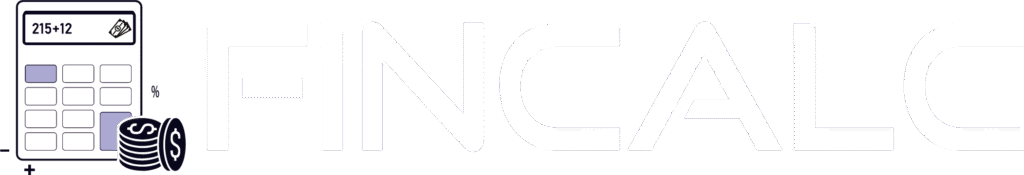The Best Income Tax Calculator UK
Monthly Tax
Annual Tax
Net Monthly Income
Net Annual Income
Effective Tax Rate
Your Details
Every salary has two versions: the headline number and the amount that actually funds your life. FinCalc turns that guesswork into clarity. With our Income Tax Calculator, you’ll see a clean breakdown of gross pay, allowances and credits, taxable income, total tax, and the real take-home you can plan around. We surface both your marginal and effective rates, map annual figures to monthly and weekly views, and factor common deductions so you’re not squinting at a payslip trying to reverse-engineer the math.
Change one input, salary, bonus, pension/retirement contribution, or allowance, and watch the outcome update instantly. Considering a raise? Testing a year-end bonus? Debating salary sacrifice versus cash? The Tax Calculator lets you model scenarios before they hit your bank account, so you negotiate and budget with facts, not vibes.
Built for speed, accuracy, and zero fluff, FinCalc keeps the experience simple: type, review, decide. If your situation is straightforward, you’ll get answers in seconds. If it’s complex, you’ll still get directionally correct numbers you can trust.
What the Income Tax Calculator Does?
You don’t need a finance degree; you need answers. The Income Tax Calculator takes your salary and the usual extras (bonuses, overtime, allowances, deductions) and turns them into a plain-English picture you can act on. Type your numbers once and get a live breakdown of taxable income, total tax, effective vs marginal rate, and real take-home by year, month, and week. No CSV exports, no decoding spreadsheets, just the signal.
Here’s the value, without the fluff:
- See your true taxable income. We account for standard allowances/credits before running the math.
- Understand your rates. Effective rate (what you actually pay on average) and marginal rate (what you’ll pay on the next unit of income).
- Know your net. Yearly, monthly, and weekly take-home so you can budget with confidence.
- Model real life. Add a bonus, tweak contributions, toggle deductions, and watch outcomes update instantly.
- Sense-check offers. Compare scenarios before accepting a raise or negotiating compensation.
What makes this different is the focus on decisions. The Income Tax Calculator won’t bury you in jargon or hide the logic behind a black box. You’ll see how income flows through brackets, what changes your tax bill, and where each currency unit ends up. If you’re an employee, you’ll know whether benefits and contributions are actually working for you. If you freelance or have side income, you’ll get a realistic view of what to set aside so cash flow doesn’t implode at year-end.
How It Works income tax calculator?
No smoke and mirrors, just math you can audit. The Income Tax Calculator takes a handful of inputs, runs them through the current-year rules, and returns a line-by-line breakdown you can sanity-check in seconds.
Inputs you control (keep it real):
- Annual salary and pay frequency (yearly/monthly/weekly).
- Country/region and tax year.
- Filing status and standard allowances/credits.
- Bonuses, overtime, commissions, shift/role allowances, benefits in kind.
- Pension/retirement contributions or salary-sacrifice amounts. To size the trade-off properly, use the Pension Contribution Calculator to compare pre-tax salary sacrifice versus post-tax contributions on your net pay.
- Student loan/social security/NI equivalents where applicable.
Optional extras: side income (freelance, rental, interest), mid-year job changes.
What the calculator does behind the scenes:
- Normalises pay. Converts whatever frequency you choose into a consistent annual base, then aligns it to the selected tax year.
- Applies allowances/credits first. These reduce taxable income before any bands/brackets are applied.
- Builds taxable income. Salary + eligible extras – deductions (e.g., pension contributions/salary sacrifice) = the baseline we tax.
- Runs progressive bands. We calculate tax in layers; each band gets its own slice, so you see exactly what’s taxed at what rate.
- Adds statutory deductions. Where relevant, we include NI/social-security equivalents and student-loan style repayments.
- Handles edge timing. Mid-year changes, part-year work, or one-off bonuses are prorated so results reflect reality, not theory.
- Rounds like payroll. We use standard rounding, so your monthly view mirrors how employers actually pay.

Outputs you can act on:
- Taxable income (post-allowances/credits).
- Tax due by band (transparent layer-by-layer view).
- Effective vs marginal rate. Your average rate for the year and the “next-dollar” rate that drives decisions.
- Total deductions (tax + NI/SS + student loan + pension).
- Net pay annual, monthly, weekly, so you can budget at the cadence you live in.
Scenario deltas. Change a contribution or add a bonus and see the before/after impact instantly.
Why this matters:
Comp plans are full of gotchas, bonuses taxed at higher marginal bands, benefits that change taxable income, and deductions that quietly improve take-home. The Income Tax Calculator shows the mechanics step-by-step, so you’re never guessing. If you’re negotiating a raise, planning a salary-sacrifice benefit, or deciding how much to contribute to retirement, you’ll see the exact trade-off in your pocket, not just a headline percentage.
Salary Structures & Edge Cases
Real pay isn’t tidy. It raises mid-year, messy bonuses, allowances, and deductions that don’t behave the same way. The Income Tax Calculator is built for chaos, so you can model gnarly scenarios without needing a CFO on speed dial.
Here’s how to stress-test reality:
- Bonuses & commissions. Lump sums can push part of your income into a higher band. Add a bonus, check the marginal slice taxed at the top bracket, and decide whether to route a portion into pension/retirement to tame the spike.
- Overtime & shift premia. Variable hours mean variable tax. Add expected overtime and see the after-tax impact on weekly cash flow, not just the annual number. For variable hours, the Overtime Calculator converts time-and-a-half or double-time into after-tax cash you can actually budget.
- Allowances & benefits. Car/phone/meal allowances and benefits-in-kind may be taxable. Toggle them on to see how they change taxable income and your effective rate.
- Pension/retirement contributions & salary sacrifice. Pre-tax contributions reduce taxable income; post-tax contributions do not. Run both to see which gives you the better net outcome.
- Student loan / NI / Social Security equivalents. Threshold-based deductions can kick in after a raise or bonus. The calculator shows when you cross those lines.
- Part-year employment & mid-year raises. Started in April? Raise in October? Use start dates and new salary from the change date, don’t annualise fiction.
- Multiple jobs/side income. Add a freelance or rental layer. Watch how it stacks on top of salary and what to set aside so year-end isn’t a horror story.
- Stock/RSUs & one-offs. If you receive a taxable vest or severance, treat it like a bonus event. Model the timing to avoid bracket creep where possible.
Backpay & adjustments. Retro pay lands like a mini-bonus. Run before/after to understand the marginal hit.
Micro-playbooks you’ll actually use:
- Year-end bonus: Add bonus → check new marginal slice → increase pension contribution until net hits your target.
- Mid-year raise: Enter effective date → compare annual vs part-year tax → plan the first month’s “shock.”
- Switching jobs: Model overlap gaps → ensure withholding/allowances aren’t duplicated or missed.
- Contracting stint: Add contractor income for the months you invoice → set a realistic tax reserve %.
- Parental leave: Reduce salary for leave period → add any statutory pay → check net stability.
Bottom line: edge cases aren’t edge to your wallet. The Income Tax Calculator turns them into clear deltas you can act on, before you commit.

Results You Get (Taxable Income, Effective vs Marginal, Net Pay)
Numbers are only useful if you know what they mean. The Income Tax Calculator doesn’t just spit out totals; it explains the shape of your pay so you can act with confidence.
- Taxable income vs gross pay.
Gross is the headline. Taxable income is the part that actually gets taxed after allowances/credits and any pre-tax contributions. If those two numbers look far apart, good, that means you’re using deductions properly. - Effective rate vs marginal rate (stop the confusion).
- Effective rate = total tax ÷ taxable income. It’s your true average for the year; use it for budgeting and “how expensive is my income overall?” thinking.
- Marginal rate = the rate on your next currency unit. Use it for decisions: raises, overtime, bonuses, and whether to salary-sacrifice.
Reality check: a bonus doesn’t put your entire income in a higher band, only the slice above the threshold. The Income Tax Calculator shows this band-by-band, so you don’t panic over internet myths.
- Effective rate = total tax ÷ taxable income. It’s your true average for the year; use it for budgeting and “how expensive is my income overall?” thinking.
- Net pay, formatted for real life.
You’ll see annual, monthly, and weekly net pay. That means you can budget in the rhythm you actually live in (rent monthly, groceries weekly), not just admire a big yearly number. Planning a mortgage or car finance soon? Cross-check affordability with the Debt-to-Income Ratio Calculator so lenders’ thresholds don’t surprise you. - “Where did my money go?” breakdown.
A clear split of tax by band, plus statutory deductions (NI/SS equivalents), pension/retirement contributions, student-loan style repayments, and any other deductions. The Income Tax Calculator makes leak points obvious so you can plug them. - Scenario deltas you can trust.
Toggle a contribution, add a bonus, or adjust allowances and watch the before/after change. Green or red, you’ll see the impact on:- Taxable income, 2) total tax, 3) effective/marginal rates, 4) net pay.
Quick interpretation playbook
- Planning a raise? Look at the marginal rate first; that tells you the take-home on the next unit of pay.
- Optimising cash flow? Track monthly net and use contributions to keep it stable while reducing tax.
- Evaluating a bonus? Compare with vs without contribution top-ups to hit a target net.
- Side income? Add it and check how far it pushes the top slice; set aside accordingly.
Sanity checks if something looks off
- Pay frequency mismatch (weekly vs monthly).
- Pre-tax vs post-tax contribution toggle.
- Start date or mid-year raise not set.
- Allowances/credits omitted.
Employees vs Freelancers
Same income, different headaches. Employees live in a payroll world (withholding, benefits, predictable nets). Freelancers live in a cash-flow world (invoices, irregular income, quarterly estimates). The Income Tax Calculator speaks both dialects, so you don’t get blindsided by the rules of your lane.
If you’re an employee (PAYE/payroll world):
- Withholding ≠ accuracy. Payroll aims to be close, not perfect. Use the Income Tax Calculator to sanity-check your monthly net and spot under-/over-withholding before it snowballs.
- Benefits matter more than you think. Salary-sacrifice/pension contributions reduce taxable income; post-tax perks don’t. Model both and keep the version that boosts net with minimal lifestyle pain.
- Bonuses don’t nuke your whole year. Only the slice above thresholds hits higher bands. Add the bonus, view the marginal slice, then top up contributions to keep your target net steady.
- Student loan / NI / social contributions. Thresholds flip on and off with raises and overtime. Toggle them to avoid surprise deductions the first month you “level up.”
If you’re a freelancer/contractor (self-assessment world):
- No one is withholding from you. Set aside the right percentage the day you’re paid. Use the Income Tax Calculator to layer expected income on top of your base and pick a realistic reserve rate (not the fantasy one).
- Deductible expenses are oxygen. Track tools, software, mileage, home-office proportion, and professional fees. Model “with vs without” to see the tax delta and decide if an expense is actually worth it.
- Quarterly rhythm beats annual panic. Forecast each quarter’s income, update assumptions monthly, and maintain a rolling tax buffer. Variance is normal; unpreparedness is optional.
- Lumpy months need smoothing. A big invoice can shove a chunk into a higher band. Pre-plan contributions or time purchases to avoid bracket creep when possible.
Micro-playbooks (copy/paste into your workflow):
- Employee raise, calm net: Enter new salary → check marginal rate → add 1–3% salary-sacrifice → confirm monthly net matches your target.
- Bonus without hangover: Add bonus → simulate one-off pension top-up → choose the scenario with the same (or higher) take-home and lower year-end tax.
- Freelancer reserve sanity: Add projected invoices for the quarter → note new marginal rate → set aside that % from each payment + a small buffer for safety.
- Mixed income (job + side gig): Start with payroll baseline → layer side income → verify thresholds (student loan/NI/SS equivalents) → lock your monthly reserve %.
Whether HR runs your payslip or you are HR, the rule is the same: model first, commit second. The Income Tax Calculator turns both worlds into clear cash-flow decisions, not surprises.

Accuracy, Assumptions & Limitations
We tell it straight: calculators are models, not crystal balls. FinCalc’s Income Tax Calculator mirrors the current tax-year rules you select, applies standard allowances/credits first, then runs progressive bands to produce decision-grade numbers. It’s fast, transparent, and directionally accurate, but there are edges you should know. If your payslip still looks odd, run your code through the Tax Code Checker to spot common withholding errors fast.
What we assume (so you don’t have to):
- Standard allowances/credits apply unless you toggle them off.
- Pre-tax items (e.g., pension/salary-sacrifice) reduce taxable income; post-tax items don’t.
- Statutory deductions (NI/social-security equivalents, student-loan style repayments) kick in at published thresholds.
- Rounding follows typical payroll conventions, so monthly views look realistic.
Where real life gets spiky (and you should sanity-check):
- Complex benefits & reliefs: Certain benefits-in-kind, tapered allowances, carry-forwards/backs, investment reliefs, loss offsets, and industry-specific schemes may not be fully captured.
- Non-resident / multi-jurisdiction income: Cross-border rules, split-year treatment, and double-tax agreements can materially change outcomes.
- Uneven timing: Mid-year job changes, large one-off bonuses, or backpay can distort a single month; our pro-rating helps, but payroll implementations vary.
- Multiple jobs & split allowances: If you have more than one employer, allowance allocation matters. Use the Income Tax Calculator to model scenarios, but confirm how HR assigns codes/allowances.
Student loans & thresholds: Different plans and taper points exist. We follow the standard ones; edge cases deserve a closer look.
What to do if numbers feel “off”:
- Check pay frequency and tax year.
- Confirm pre-tax vs post-tax toggles.
- Add the effective dates for raises/bonuses (don’t annualise fiction).
- Revisit allowances/credits; you may be above a taper.
- For exotic cases, run two scenarios (with/without the item) to size the impact, then get a professional opinion.
Translation: the Income Tax Calculator is built to be your everyday decision engine, clear for standard profiles, close for complex ones, and always honest about the edges. Use it to plan with confidence, then verify corner cases before you sign anything that locks you in.
Why FinCalc (Speed, Accuracy, UX, Privacy)
You don’t need another shiny widget; you need a tool that respects your time and doesn’t gaslight your payslip. FinCalc is built to make the Income Tax Calculator your daily driver, not a one-off gimmick.
- Real-time, no drama. Numbers update as you type. No “Calculate” purgatory, no page reloads, no spreadsheet cosplay.
- Transparent math. We show band-by-band tax and the effective vs marginal split so you can audit the logic, not just trust it.
- Designed for decisions. Annual, monthly, weekly net right up front; deltas on every scenario so the “so what?” is obvious.
- Mobile-first, keyboard-friendly. Thumb it on the train or tab through fields at your desk, fast either way.
- Privacy by default. Your inputs are for your results. No creepy data brokerage, no “growth hack” traps.
- Edge-case aware. Part-year jobs, bonuses, side gigs, contributions, student loans, modelled without turning you into payroll. Need NI only? The National Insurance Calculator shows thresholds and contributions per pay period in one clean view.
- Consistent rounding & payroll-like outputs. So your month-to-month view isn’t a fantasy novel.
- Built for pace. Negotiating a raise? Sense-checking a bonus? You’ll have decision-grade numbers before HR finishes their coffee.
The bottom line: FinCalc compresses the distance between “What happens if…?” and “Here’s the answer.” Less guesswork, more signal, fewer financial jump-scares. If a feature doesn’t make your decision faster or clearer, it doesn’t ship. That’s our product philosophy, and why users stick around once they run their first scenario.
Conclusion
Money decisions should be made with math, not vibes. FinCalc turns your paycheck into clear actions: model a raise, sanity-check a bonus, tune contributions, and lock a monthly net you can actually live with. Our Income Tax Calculator shows taxable income, band-by-band tax, effective versus marginal rates, and real take-home in annual, monthly, and weekly views, fast and transparent. Use it to negotiate confidently and avoid the year-end “how did this happen?” moment. If your profile is complex, you’ll still get directionally solid numbers and a shortlist of next moves. Start with today’s scenario, save your baseline, and revisit whenever life changes. Small tweaks now beat big regrets later. Open the calculator, run two what-ifs, and choose the version of your year that pays you back with less stress and control.
FAQs
How accurate is the Income Tax Calculator?
It follows the current tax-year rules for the region you select, applies allowances/credits, and runs progressive bands. For standard profiles it’s very close to payroll; edge cases (cross-border, unusual reliefs) should be sanity-checked.
What’s the difference between effective and marginal tax rate?
Effective is your average rate for the year (total tax ÷ taxable income). Marginal is the rate on your next unit of income, use it for decisions about raises, overtime, and bonuses. The Income Tax Calculator shows both.
Does a bonus push my whole salary into a higher bracket?
No. Only the portion above the threshold is taxed at the higher band. The calculator shows your band-by-band breakdown to prevent “all my income is at top rate” panic.
Can I add pension/retirement contributions or salary sacrifice?
Yes. Pre-tax contributions reduce taxable income and can drop part of your pay into a lower tax band; post-tax contributions don’t change tax but affect take-home. Model both paths and pick the better net.
Does it handle student loans and social contributions (NI/SS equivalents)?
Yes , standard thresholds and rates are included. If your plan is non-standard, run with/without to size the impact and confirm specifics with payroll.
Can I model multiple jobs or side income?
Add each income stream. The Income Tax Calculator stacks them and shows when new thresholds trigger, so you can set a realistic reserve percentage.
How do allowances and credits affect my results?
They reduce taxable income before bands are applied. Toggle eligibility to see cliff effects or tapers; small changes around thresholds can materially affect your net.
What about mid-year raises, job changes, or backpay?
Enter effective dates rather than annualising the whole year. The calculator prorates where appropriate and will show a realistic month-one “shock” if a large change hits.
I’m a freelancer. How should I use this?
Layer projected invoices on top of any payroll baseline, add deductible expenses, and note the shown marginal rate. Set aside that percentage (plus a small buffer) from each payment.