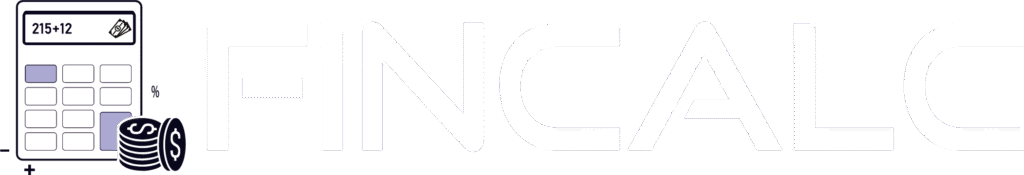The Most Accurate Annuity Calculator UK
Annual Income
Total Income Received
Your Pension Pot
Your Details
Buying peace of mind shouldn’t require a PhD in spreadsheets. That’s why FinCalc built the Annuity Calculator, a straightforward tool that turns complex payout math into clear, confident decisions. Whether you’re exploring immediate income in retirement, comparing fixed versus indexed products, or testing the impact of inflation and fees, our Annuity Calculator runs scenarios in seconds so you see exactly what you’ll receive and why. No black-box magic, just transparent inputs, defensible assumptions, and results you can explain to anyone.
Adjust rates, contribution schedules, payout periods, and taxes to understand real-world outcomes before you sign anything. If you’re early in your planning, model accumulation; if you’re near retirement, model income streams. Either way, you’ll walk away with numbers that match your life. Starting earlier? Use the Retirement Savings Calculator to see how monthly contributions compound into the premium you could later annuitise, not someone else’s sales pitch. Start with the defaults, tweak for your reality, and let FinCalc do the heavy lifting while you keep your focus where it belongs, on a secure, sustainable future
What the Annuity Calculator Does?
The Annuity Calculator turns retirement “what-ifs” into concrete numbers you can actually plan around. In plain terms, it projects how much guaranteed income you could receive, and for how long, based on the premium you invest, the payout option you choose, and the assumptions you set (rate, inflation, taxes, and fees). Instead of guessing or trusting a glossy brochure, you see the mechanics under the hood and how each lever changes the outcome. Here’s what it models for you, fast, transparently, and without sales fluff:
- Income projections: Monthly or annual payouts for immediate and deferred annuities, including total income over your selected horizon or lifetime.
- Payout options: Compare life only, period-certain, life with period-certain, and joint life configurations to balance income level vs. beneficiary protection.
- Accumulation vs. payout: For deferred contracts, preview how contributions and compounding grow before income starts; then simulate the conversion to guaranteed payments.
- Sensitivity testing: Nudge rate, inflation, and fee assumptions to see best-case, base-case, and conservative scenarios, so you don’t over-index on headline numbers.
- Real vs. nominal income: Toggle an inflation rate to view purchasing-power-adjusted results (what your income feels like in today’s money).
- Breakeven insights: Estimate the age or timeframe at which total income received meets or exceeds the premium, useful for sanity-checking longevity trade-offs.
- Tax estimation (high-level): Apply a planning-level tax rate to approximate after-tax cash flow (final decisions still require a tax pro).
- Fees & riders: Factor in costs (e.g., income riders, admin fees) and see their impact on the payout curve, no surprises buried in fine print.
- Exportable summaries: Save settings and results to revisit or share with an advisor for due diligence conversations.

Types of Annuities (and how the Annuity Calculator models them)
Not all annuities behave the same, which is why the Annuity Calculator lets you model each type with the right assumptions, so you compare apples to apples instead of brochure to brochure.
- Fixed annuity (incl. MYGA):
You lock in a declared rate for a set term. Think of it like a CD with insurance-company wrappers. In the calculator, set a fixed annual rate and compounding frequency; payouts are then derived from your chosen income option (life only, period-certain, or both). Great for stability; limited upside. - Variable annuity (VA):
Value fluctuates with underlying investments (subaccounts). Payouts depend on market performance and fees. To model conservatively, set a return range (base/optimistic/conservative) and add expense drag in Fees. Use scenarios to visualise sequence risk; the order of returns matters. - Fixed Indexed Annuity (FIA):
Crediting is linked to an index with caps/spreads/participation rates, limited downside, and capped upside. In the tool, approximate by choosing a conservative effective rate and optionally a best/worst range. Add rider fees if using income riders. This shows how caps throttle growth but support principal protection. - Immediate annuity (SPIA):
Premium in, income out, right away. No accumulation phase. Set start age = purchase age, choose payout option, and the calculator outputs monthly/annual income and breakeven view. Useful when you want guaranteed cash flow now. - Deferred income annuity (DIA):
Buy today, start income later (e.g., age 70). Use the accumulation window in the calculator to project growth (fixed or modeled return), then convert to lifetime income at your chosen start date. See how each year of deferral lifts the payout. - Payout options you can layer on any type:
Life only (highest income, ends at death), Period-certain (guarantees a minimum number of years), Life with period-certain (balance of income and protection), Joint life (covers two lives, typically lower income for longer coverage). - Riders & fees (the fine print that moves the needle):
Income riders, death benefits, and admin costs reduce effective returns. Add them in Advanced Settings to see the true impact on lifetime cash flow and breakeven age.
Inputs & Outputs Explained (so you know exactly what you’re changing, and why)
Great decisions start with clean inputs. The Annuity Calculator spells out every field in plain English and shows, in real time, how each tweak ripples through your payout and breakeven math. No hand-waving, no buried assumptions, just levers you control.
Core inputs you set
Premium/principal: The lump sum (or total contributions) funding the contract. Bigger in, bigger potential income, subject to rate, fees, and options. Contribution schedule (optional): One-time vs monthly/annual top-ups for deferred annuities; we compound each addition from the day it lands. Start age/income start date: Immediate = now; deferred = later. Each year of deferral typically lifts income due to compounding and a shorter payout horizon. Rate/crediting assumption: Fixed rate for MYGAs; effective rate band for indexed variable proxies. Use base / optimistic/conservative to sanity-check. Compounding frequency: Annual, semiannual, quarterly, monthly. Higher frequency slightly boosts accumulation in deferred scenarios.
Payout option: Life only, period-certain, life with period-certain, joint life (survivor %). This is where protection vs income trade-offs live. Inflation assumption: Your CPI guess. We’ll show nominal payouts and a “today’s dollars” view so you see real purchasing power. Fees & rider costs: Admin %, M&E, income-rider charge, etc. Fees reduce effective returns; model them explicitly to avoid optimism bias. Tax rate (planning-level): A simple blended rate to preview after-tax cash flow. (Product- and jurisdiction-specific treatment still rules the real world.)
Outputs you get instantly
Monthly/annual income: Clear cash-flow projections for your chosen option, life only, joint, or period-certain.
Total income over time: Cumulative nominal and inflation-adjusted payouts; see how long it takes to cross key milestones.
Breakeven age/year: When total income received meets or exceeds your premium. Useful for longevity trade-off thinking.
Real vs nominal view: A side-by-side that answers, “What will this feel like in today’s money?”
Scenario banding: Base, optimistic, conservative ribbons so you don’t fall in love with a single rosy number.
IRR proxy (planning only): An internal-rate-of-return estimate on cash flows to compare against other income or bond-like options.
Residual value (if applicable): For period-certain or refund features, we display the remaining benefit under different mortality outcomes.
UX clarity features
- Tooltips on every field: Short definitions + formula hints.
- Audit toggle: One click reveals the math steps behind the Annuity Calculator so advisors and DIYers can validate assumptions.
- Export summary: Lock today’s settings and outputs into a PDF/CSV so you can revisit, compare, or share without re-entering anything.
Step-by-Step Example
Let’s walk through a clean scenario so you see exactly how the Annuity Calculator turns inputs into decisions. Imagine you’re 60 with a single premium and you want a reliable income starting at 65. Open the tool and follow these moves:
- Enter your funding amount and timing
Type your premium, choose deferred (income later), and set the start age to 65. The calculator immediately shows an accumulation preview and a first-pass income estimate, no guesswork. - Pick the payout structure.
Start with Life Only to understand the maximum baseline income. Then toggle Life with 10-Year Certain to see how adding beneficiary protection trims the payout in exchange for guaranteed years. Flip to Joint Life if you’re covering two people; you’ll see income rebased for longer coverage. - Set planning assumptions (the levers that matter)
Choose a fixed/effective rate you’re comfortable defending, set compounding (monthly is common), add a realistic inflation assumption (e.g., long-term CPI), and include any admin/rider fees. The Annuity Calculator redraws nominal vs real income so you can compare “sticker price” to purchasing power. - Stress-test reality
Create three scenarios, Conservative / Base / Optimistic, by nudging rate, inflation, and fees. Watch the scenario band on the results chart widen or tighten. This prevents anchoring on a single flattering number. - Read the outputs like a pro.
Monthly/annual income: What actually hits your account. Cumulative payouts: Total received over 5, 10, 20 years or lifetime. Breakeven age: When payouts meet/exceed premiums, useful for longevity trade-offs. IRR proxy: A planning-level yardstick against bonds or other income options. Residuals (if certain/refund): What’s still guaranteed under different outcomes. - Compare and commit (or don’t)
Switch back and forth between payout options to choose the trade-off you can live with: highest income vs guarantees vs two-life coverage. Export the summary and keep it for advisor conversations or future A/B tests. Prefer flexible withdrawals before locking in guarantees? The Pension Calculator estimates sustainable drawdown income so you can compare it directly with an annuity quote.

Advanced Settings: Inflation, Taxes, Fees, Riders (the levers that quietly move everything)
Here’s where the Annuity Calculator earns its keep. Most brochures show a shiny number; this section shows the trade-offs that created it, so you can dial reality in, not out.
Inflation
Set a long-run inflation rate, and we’ll plot two lines: nominal income and inflation-adjusted income. That second line answers the only question that matters: What will this actually feel like? Tip: test 2%, 3%, and a stress of 4% so you don’t fall in love with the sticker price.Sense-check purchasing power with the Inflation Impact on Savings Calculator to compare nominal payouts with money results.
Taxes
Toggle a blended tax rate to preview after-tax cash flow. You’ll see pre-tax and post-tax payouts side by side, plus cumulative totals. It’s not a substitute for a CPA, but it prevents “oops, forgot taxes” in your planning model.
Fees
Add admin costs, M&E on variable contracts, and income-rider charges. Watch effective returns, and therefore payouts, rebase in real time. Small percentages here compound into big differences later. Pro move: model 0.5% higher and lower than quoted to see sensitivity.
Income Riders
If you’re evaluating a rider (e.g., lifetime income base, roll-up rate, or enhanced benefits), switch it on and enter the fee. The tool will show how guarantees trade off against headline income, breakeven age, and IRR proxy. If the “sleep-at-night” factor matters, you’ll see what it costs.
Start Age & Deferral
Slide the income start from, say, 65 to 68 and note how payouts jump due to compounding and a shorter expected payout horizon. Then sanity-check against liquidity needs; higher income later is pointless if you need cash earlier.
Real-Life Use Cases (how different people actually use the Annuity Calculator)
People don’t buy annuities; they buy outcomes. Here’s how four common profiles use the Annuity Calculator to turn fuzzy goals into crisp numbers.
- Early Retiree (bridge to age-67 benefits)
Context: Stopping work at 62, wants a predictable income until Social Security at 67.
Move: Model a 5-year period-certain payout sized to cover the gap, then compare with a smaller lifetime option.
Decision signal: If the lifetime version barely reduces income yet adds longevity protection, the “bridge” becomes a safety net, green light. - Longevity Hedge Couple (two lives, one paycheck)
Context: Married, one spouse has a pension gap; both are healthy families.
Move: Toggle Joint Life with 100% survivor vs 75% survivor. Stress inflation at 2–3% and include rider fees.
Decision signal: If 100% survivor cuts income too far, 75% often hits the sweet spot between protection and monthly cash flow. - Safety-First Investor (CDs feel small, markets feel loud)
Context: Conservative saver, tired of reinvestment risk on CDs/bonds.
Move: Compare a Fixed annuity (effective rate you can defend) to a rolling 1–3-year CD ladder. Use the IRR proxy and breakeven age.
Decision signal: If post-fee IRR and real (inflation-adjusted) income beat the DIY ladder with less hassle, the fixed path earns the mandate. - Partial Annuitization (keep flexibility, buy peace)
Context: Comfortable nest egg, hates sequence-of-returns risk in the first 10 retirement years.
Move: Annuitize just enough to cover baseline expenses; keep the rest invested. Model Life Only vs Life + 10-Year Certain to protect heirs.
Decision signal: If covering essentials with guaranteed cash lowers stress and allows the portfolio to ride out volatility, you’ve de-risked without handcuffs.

Understanding the Numbers (turning actuarial gobbledygook into decisions)
Numbers only help if they map to reality. This section shows how the Annuity Calculator translates inputs into plain-English outputs you can trust, and what each metric actually means for your cash flow.
Present value & discount rate (the core engine)
Every payout stream has a present value: what those future dollars are worth today, given a discount rate (your required return, opportunity cost, or a bond benchmark). The calculator uses your rate assumption to value cash flows, so you can compare “guaranteed income” to alternatives on equal footing.
Annuity factor (why payouts look the way they do)
An annuity factor is simply the price of $1 of income per period. Higher discount rates → lower factors → higher quoted income per premium (because the market is demanding more return). Lower rates do the opposite. This is why environment and timing matter.
Nominal vs real (today’s dollars, not brochure dollars)
Nominal income ignores inflation. Real income adjusts for it. We plot both so you can see purchasing power over time. If the real line is sliding, you’ll know to size the annuity accordingly, or keep some assets growing elsewhere to offset drift.
Breakeven age (the sanity check)
Breakeven is when cumulative payouts meet/exceed your premium. Life-only options typically need longer horizons, while period-certain/return-of-premium features shorten breakeven at the cost of lower monthly income. Use this to pressure-test longevity assumptions.
IRR proxy (compare apples to bonds)
The internal rate of return (planning-level estimate) tells you the yield implied by your chosen payout pattern. It’s a quick way to compare a fixed annuity scenario to a bond ladder or CDs, after accounting for fees and inflation.
Sensitivity (small levers, big outcomes)
- Rate: Move the discount/crediting rate ±0.5% and watch payout and IRR shift.
- Inflation: Test 2%, 3%, 4%, does real income still meet needs?
- Fees/riders: A 1% rider can materially rebase outcomes over decades.
- Start age: Deferring income for even 2–3 years can materially lift payouts.
Protection vs. payout (the trade-off frontier)
Life only maximises income but ends at death. Joint life, period-certain, and refund features lower income but add guarantees. The calculator shows your efficient frontier: more safety → less monthly cash.
Conclusion
A great retirement plan isn’t about guessing; it’s about seeing the numbers before you commit. The Annuity Calculator from FinCalc gives you that x-ray view: clear payouts, realistic inflation adjustments, and transparent trade-offs between guarantees, fees, and flexibility. Run immediate or deferred scenarios, test “life only” against period-certain, and compare fixed versus indexed assumptions, all in minutes.
No pushy sales scripts, no fine-print ambushes, and no fluff. Just defensible math that helps you make a grown-up decision you won’t second-guess in ten years. If you value predictable income, accountability, and tools that respect your intelligence, you’re in the right place. Open the calculator, try three scenarios, and choose the path that fits your future, not someone else’s quota.For more calculators, projections, and plain-English guides across money topics, start at FinCalc.
FAQs
What does the Annuity Calculator actually estimate?
Projected monthly or annual income, total payouts over time, and sensitivity to inflation, rates, fees, and riders, so you see realistic ranges, not just a single number.
Is this a sales tool for a specific annuity?
No. FinCalc is product-agnostic. We model scenarios so you can compare options or sanity-check a proposal, then decide with your advisor.
What’s the difference between immediate and deferred annuities?
Immediate starts paying right away; deferred grows until a future start date. The calculator can run both, so you can compare income now vs more income later.
Can I model joint life or period-certain payouts?
Yes, toggle joint life for two lives, and set a period-certain years to protect payments for a minimum period.
How do fees affect results?
Fees reduce crediting/return assumptions and, therefore, payouts. Add them in Advanced Settings to see the impact side-by-side.
Do you account for inflation?
We show nominal vs inflation-adjusted (real) income when you set an inflation rate. This prevents overestimating future purchasing power.
What about taxes?
Tax treatment varies by location and product. Use the tax slider for planning-level estimates; confirm specifics with a tax professional.
Is “life only” always best for income?
It usually pays more but ends at death. Options with guarantees or period-certain pay less but add beneficiary protection, trade-offs you can model.
Can I compare fixed vs indexed annuities here?
Yes. Model fixed with a set rate; model indexed by using a conservative crediting assumption and caps to approximate outcomes.
How accurate are the results?
Outputs reflect your inputs and standard formulas. They’re for planning comparisons, not guarantees. Product terms will control actual payouts.