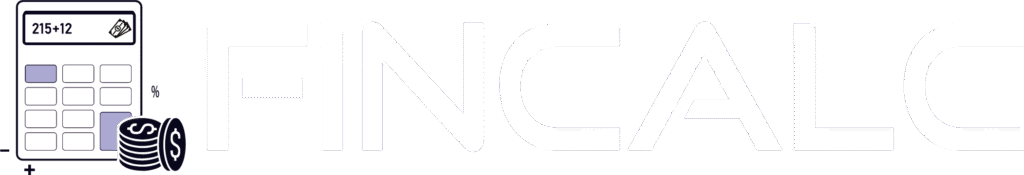The Most Accurate Self-Employed Tax Calculator UK
Income Tax
National Insurance
Net Income
Your Details
You want the number that actually survives HMRC, not a rosy back-of-envelope. FinCalc’s Self-Employed Tax Calculator turns messy, real-world trading into a clear projection of take-home after Income Tax, Class 2 & Class 4 National Insurance, VAT effects (if registered), pensions, and even Payments on Account. Change one input and the model reacts in real time, so you can price work, schedule invoices, and plan cash with CFO-level clarity.
Here’s the play: enter your turnover, allowable expenses, whether you use cash basis or accruals, and any capital purchases you made this year. Add pension contributions, student loan status, and VAT if you’re registered. The Self-Employed Calculator then shows you a clean ladder from trading profit → taxable income → Income Tax by band → Class 2/4 NI → Payments on Account → net, you can actually keep. If something moves the dial, late invoices, a chunky laptop purchase, or a pension top-up, you’ll see the cash impact immediately.
How to use the Self-Employed Tax Calculator?
Open the Self-Employed Tax Calculator and run a clean baseline first; you can layer optimisations after you see the raw picture.
- Pick your accounting method: Choose cash basis if you recognise income when paid and expenses when paid; choose accruals if you invoice/record bills when earned/incurred.
- Set your tax year: Confirm start and end dates so thresholds and Payments on Account logic are correct.
- Enter turnover: Add all trading income for the year. If you take deposits or stage payments, log what was actually earned/received per your method.
- Add allowable expenses: Enter core categories (materials, subcontractors, insurance, software, marketing, bank fees). Keep it business-only; the model assumes private use is stripped out.
- Choose mileage or actual motoring costs: Don’t double-count; pick one approach and stick with it for the vehicle.
- Home-working costs: Add a simplified flat-rate or a fair apportionment of rent, utilities, and broadband. The calculator treats whichever you pick as your policy for the year.
- Capital items: Put laptops, tools, and equipment in the capex panel; the tool swaps book depreciation for capital allowances automatically.
- VAT status: If registered, tick the box and select scheme (standard or flat-rate). Enter VAT you collected and reclaimable VAT on costs if applicable; the net profit view will reflect VAT timing.
- Pension contributions: Add your personal pension payments; they can extend basic-rate bands for Income Tax in the personal calculation.
- Student loan: Choose your plan if you repay via Self Assessment; the deduction will show beside Income Tax and NI.
What actually counts as income and expenses
Here’s the line that keeps HMRC off your back: only business income goes in, only business costs come out, and private-use is carved away first. The Self-Employed Tax Calculator enforces that discipline so your profit is credible, your tax is predictable, and your audit trail is boring.
Income that belongs in the trade total
Include sales, day rates, retainers, usage fees, tips you actually receive, and re-billed costs you’re contractually entitled to charge clients (e.g., materials on a build). If you take deposits or stage payments, follow your accounting method: cash basis = when paid; accruals = when earned. Grants that directly subsidise trading costs typically sit with income; insurance proceeds that replace lost trading income belong here, too. Don’t inflate turnover with money you merely hold for a client. Pricing B2B vs B2C and worried about VAT treatment? Use the VAT Calculator to sanity-check VAT-inclusive vs VAT-exclusive quotes.
Income that doesn’t belong
Personal bank interest, ISA returns, and private income streams are outside the trade; they live in your personal tax section, not in trading turnover. Rental income from a personally owned property isn’t trading income either; don’t co-mingle it. If you sell a personal asset, that’s not a business sale unless the asset was genuinely used in the trade.
Expenses that are normally allowable
Materials, subcontractors, tools, software, hosting, advertising, cards/processing fees, business insurance, professional fees, stationery, postage, bank charges, and bad debts that are specific and written off. Motoring can be mileage (fixed rate per business mile) or actual costs (fuel, insurance, servicing, depreciation element via capital allowances), with a fair business split. Pick one method for the vehicle and stick with it. Home working can be the simplified flat rate or a proportional share of rent, heating, electricity, and broadband (space × time × cost). The Self-Employed Tax Calculator supports both and prevents double-counting.
Expenses you must trim or add back
Client entertainment is not deductible. Fines and penalties are out. Clothing is only allowable if it’s protective or a branded uniform; ordinary clothes don’t fly. Mixed-use costs (phone, broadband, vehicle, home) need a business-only percentage. General “rainy-day” provisions don’t count; specific, evidenced accruals do. If you capitalise a laptop or camera, you won’t deduct depreciation; you’ll claim capital allowances instead (the calculator swaps this automatically).
Cash basis vs accruals, what changes
On a cash basis, you record money when it moves: paid invoices in, paid bills out; simpler, but some reliefs cap out. On accruals, you follow economic reality: earned income and incurred costs, matched to the period; more accurate for long projects. The Self-Employed Calculator keeps both consistent and shows how method choice shifts profit, Class 2 & Class 4 NI, and Payments on Account.
Partnerships: profit share, not drawings
Your tax isn’t based on the cash you withdrew; it’s based on your allocated share of profit per the partnership agreement and statements. Import your percentage share and the calculator will compute your personal slice of trading profit, then apply Income Tax bands, Class 2 & Class 4, pension relief interaction, and (if relevant) student loans, cleanly separated from what the other partners do. Thinking about going limited instead? Pressure-test the alternative with the Corporation Tax Calculator before you change structure.
Private-use adjustments, the quiet leak stopper
Your tax isn’t based on the cash you withdrew; it’s based on your allocated share of profit per the partnership agreement and statements. Import your percentage share and the calculator will compute your personal slice of trading profit, then apply Income Tax bands, Class 2 & Class 4, pension relief interaction, and (if relevant) student loans, cleanly separated from what the other partners do.
Allowable expenses versus disallowables
If it doesn’t serve the trade, it doesn’t serve your tax bill. Treat every cost with a wholly and exclusively lens and split mixed-use items before they touch your numbers. The Self-Employed Tax Calculator assumes you’ve stripped out private use and will flag the usual traps so your profit stands up if HMRC ever asks.
Usually allowable when business-only:
- Materials, subcontractors, hire of equipment, trade stock losses, postage, and delivery.
- Software, domains, hosting, SaaS, advertising, marketplaces, and payment processing fees.
- Professional fees (accounting, legal, related to the trade), bank charges on the business account.
- Insurance (public liability, PI, cyber), training that maintains or updates existing skills.
- Travel to temporary workplaces, subsistence while away on business, and hotels linked to client work.
- Phone/broadband proportion used for the business; keep a reasonable, consistent apportionment method.
- Motoring: either mileage method (fixed pence-per-mile on business miles) or actual costs (fuel, insurance, servicing) with capital allowances for the vehicle element, pick one method per vehicle and stick with it.
Home working: simplified flat-rate or a fair share of rent, heat, light, broadband (space × time × cost). Pick a policy and stay consistent all year.
Common disallowables
- Client entertainment, hospitality, and most gifts with a food/drink angle.
- Fines and penalties, parking tickets, and late filing charges.
- Ordinary clothing (non-branded, non-protective), haircuts, gym.
- General provisions without specific evidence; “rainy-day” accruals.
- Depreciation on kit (you’ll claim capital allowances instead in the capex panel).
- The private-use slice of mixed costs (phone, vehicle, home), remove it before entry.
Capital vs revenue gets the line right
Repairs that restore an asset to its original condition are usually revenue (immediate deduction). Improvements that extend life or enhance capability are capital (relief via AIA/full expensing/WDA). Put laptops, cameras, tools, and vans in the capex section and let the Self-Employed Tax Calculator replace depreciation with the correct allowance automatically. Planning kit purchases around year-end? Sense-check net cash after tax/NI with the NI Contributions Calculator.
Mileage vs actual, choose once, document always
Mileage is simple and often generous for lower-cost cars; actuals can win if you run a pricier vehicle or have a high business proportion. Don’t double dip; if you claim mileage, you don’t also claim fuel/insurance. Keep a log (date, client, purpose, miles).
Travel & subsistence, the temporary rule
Commuting to a permanent workplace is not allowable. Travel to temporary/client sites is generally. Anchor your decision on engagement letters, diaries, and maps; consistency wins audits.
Capital allowances and cash basis versus accruals
Capital spending is where tidy bookkeeping often drifts from tax reality. Depreciation in your accounts does not reduce taxable profit for sole traders; you claim capital allowances instead. The Self-Employed Tax Calculator swaps your book depreciation for the right allowances automatically, then shows the change in Income Tax, Class 4 NI, and Payments on Account so you can judge if buying that kit now actually helps cash. Start with a clean list of what you bought this year: laptops, cameras, tools, specialist equipment, vans, and any fixtures you use exclusively for the trade.
Enter each item in the capex panel. The Self-Employed Tax Calculator will apply the right mechanism, typically a 100% deduction up to the annual limit for qualifying plant and machinery, with any excess moved to writing-down pools for relief over time. You’ll see two lines change at once: taxable profit falls, and so do the Class 4 and Payments on Account figures tethered to that profit. Now, method choice: cash basis vs accruals. Under the cash basis, you recognise money when it moves, paid invoices in, paid bills out, and many capital items (not cars) are simply deducted when you buy them. It’s simple and great for small, service-heavy trades with lumpy cash flow, but there are trade-offs (for example, simplified interest treatment and certain caps/limits). Under accruals, you recognise income when earned and costs when incurred, then claim capital allowances on qualifying assets instead of expensing them outright. Accruals are more accurate for long projects, retainers, and stock-heavy work.
Which should you pick? Use the Self-Employed Tax Calculator to run two saved scenarios: Cash Basis and Accruals. Keep turnover, expenses, and purchases identical; only change the method. Compare:
- Taxable profit (does cash basis smooth spikes, or do accruals reflect reality better for you?)
- Class 4 NI (falls with profit, watch it move)
- Payments on Account (January/July outflows can shift materially)
- Effective take-home per £1 of profit (your sanity metric for pricing)
A few discipline checks that save pain later: keep a simple capex register (date, item, cost, business-use %, method you’re on). Don’t double-count; if cash basis expensed an item, don’t also try to claim capital allowances on it under accruals later without proper transition adjustments. For mixed-use assets (car, phone, home internet), apply a reasonable business percentage once and stay consistent all year.
VAT basics for the self-employed
VAT doesn’t change your profit for Income Tax, but it can make or break cash flow. Set it up right, price correctly, and keep the timings clean. The Self-Employed Tax Calculator lets you flag VAT registration and scheme choice so your net cash projection reflects the VAT you’ll collect and pay, even though VAT itself isn’t an Income Tax expense.
Thresholds & registration
- Monitor the rolling 12-month taxable turnover threshold. If you cross it, you must register (there are rules for expected future turnover, too).
- Voluntary registration can help if most clients are VAT-registered (they can reclaim), but beware consumer work, adding 20% can hurt conversions.
- Once registered, your prices are either VAT-inclusive (B2C) or VAT-exclusive (B2B). Decide and stick to one pricing language in quotes and invoices.
Schemes that change cash timing
- Standard scheme: you charge VAT on invoices and reclaim VAT on purchases; liability follows invoice dates (unless you pick cash accounting).
- Cash accounting: you pay VAT when you’re paid and reclaim when you pay suppliers, friendlier for late-paying clients.Flat Rate Scheme (FRS): you charge customers the normal
- VAT but pay HMRC a lower flat percentage of your gross VAT-inclusive takings; you usually can’t reclaim most input VAT (start-up capital purchases lose out). Great for low-expense service trades; poor fit if you buy lots of kit.
What’s taxable, zero-rated, or exempt
- Standard-rated sales carry 20% (typical). Reduced and zero-rated sales change the maths (you still count zero-rated sales towards the threshold). Exempt sales don’t; mixed supplies need care.
- Tools, consumables, software subs, and many services include input VAT you can reclaim (unless on FRS). Cars are tricky; vans and most equipment are clearer.
Planning moves that actually help.
- Align invoice dates with your VAT quarter end to avoid a spike when cash is tight. If you’re on standard accruals, an invoice raised on the last day of the quarter accelerates VAT, even if unpaid. Cash accounting can soften this.
- If you’re close to the threshold and B2C heavy, consider timing big one-off jobs, but don’t play chicken; penalties for late registration aren’t cute.
- Price with VAT intention baked in. If you’ll register soon, start quoting VAT-exclusive to B2B clients now, or build an automatic “+VAT if applicable” clause into proposals.
- Buying a kit? On the standard scheme, bringing a purchase into this quarter can produce a useful input VAT reclaim that offsets your liability.
How the Self-Employed Tax Calculator helps
- Toggle VAT registered and select Standard / Cash Accounting / Flat Rate. Enter VATable sales and reclaimable input VAT (or the FRS percentage).
- The tool separates trading profit (for Income Tax & Class 4) from VAT position (cash movement), then shows how your January/July set-asides coexist with the VAT dates, so you don’t rob your tax pot to pay your VAT bill.
- Scenario test: Standard vs FRS vs Cash Accounting with identical turnover/expenses. You’ll see which option yields steadier cash and the least admin pain for your trade profile.
Admin, you can do it in your sleep
- Keep digital records that meet Making Tax Digital requirements.
- Reconcile bank feeds monthly; tag VAT codes consistently so your VAT return lines don’t surprise you.
- Park money the moment VAT hits your account. A simple rule: ring-fence the flat-rate % or your estimated net VAT each Friday.
Pensions, student loans, and smart timing moves
Two levers move your after-tax cash more than most people expect: pension contributions and timing. The Self-Employed Tax Calculator lets you test both in seconds, so you can keep more of what you earn without playing calendar roulette. Want to see the band extension in action? The Pension Tax Relief Calculator shows how contributions reshape your tax mix.
Pensions, why they punch above their weight
Personal pension contributions usually get basic-rate relief at source (your provider adds 20%). Any higher-rate or additional-rate relief is picked up through Self Assessment by extending your basic-rate band, which can pull some profit out of higher bands. Translation: a £1,000 gross contribution can reduce your Income Tax materially, especially in higher bands. Contributions don’t cut Class 4 NIC directly, but by lowering taxable income bands, they often improve your overall take-home profile. Use the Self-Employed Tax Calculator to run three passes: no pension, modest monthly, and a pre-year-end top-up, watch Income Tax, Class 4, and Payments on Account reshape in the summary. Keep an eye on annual allowance rules, tapering at high incomes, and carry-forward if you underused prior years.
Student loan, plan the cash, not the headline
If you repay via Self Assessment, your bill is a percentage of income above your plan’s threshold and is calculated alongside your tax. Big profits mean bigger repayments; leaner years relax the line. In practical terms, smoothing profit (not spiking it) produces steadier student-loan deductions and saner cash flow. In the Self-Employed Tax Calculator, pick your plan and let the model show the repayment right next to Income Tax and NIC so you’re not surprised in January. Pension contributions primarily change your Income Tax bands; treat student-loan repayments as a separate, percentage-of-profit reality in your cash plan.
Timing moves that actually change your cash
- Invoice dating: nudging a large invoice a few days either side of 5 April can alter which tax year bears the Income Tax, Class 4, and next year’s Payments on Account. Model both dates before you hit send.
- Capex before year-end: qualifying equipment bought this year can reduce taxable profit now, trimming Income Tax, Class 4, and the PoA derived from them. Buy a week late, and you wait a year for that relief.
- Pre-year-end pension top-up: if you’re drifting into higher-rate territory, a targeted contribution can drag some profit back into basic rate. The Self-Employed Tax Calculator will show the new marginal mix immediately.
- Smoothing seasonality: if you run cash basis and have leeway on receipts, avoid stacking several big payments into one month; steadier profit often means friendlier Class 4 and predictable PoA.
- PoA sanity check: expecting a quieter year ahead? Use the calculator’s “next year forecast” to justify a claim to reduce Payments on Account to a safe, evidence-based level. Over-reduce and you’ll pay interest; model conservatively.
Irregular income playbook, invoices, deposits, seasonality, buffers
Freelance cash doesn’t arrive in neat monthly packets. That’s fine, if you design for it. Use the Self-Employed Tax Calculator to model uneven months, then build invoicing rules and buffers that keep your life steady even when clients aren’t.
Invoice architecture that protects cash
- Quote with stages. Split projects into deposit, milestone(s), and final sign-off. Model each date in the Self-Employed Tax Calculator to see the tax/NIC/PoA effects by month.
- Take deposits up front. 30–50% is standard for project work; retainers are first of the month for ongoing services. Your goal is to fund delivery, not the client’s working capital.
- Align due dates to your VAT and tax cadence. If a quarter-end VAT bill and a large client payment will collide, bring the invoice forward a week or move it back, then test both in the calculator to see the net effect.
Write terms with teeth. Late-fee clauses, delivery tied to payment stages, and “materials on receipt” for cost-heavy work lower bad-debt risk. You’ll sleep better, and your forecast will finally mean something.
Deposits, retainers, and partial deliveries
- Deposits under the cash basis hit your year when paid; under accruals when earned. The calculator shows the timing difference on Income Tax, Class 4, and Payments on Account.
- Retainers should be invoiced at the same cadence you recognise work. If you bank cash faster than you deliver, keep a ring-fenced pot so a quiet patch doesn’t starve you.
Seasonality without stress
- Build two scenarios: “Busy Season” and “Lean Season.” Duplicate your baseline and push invoices accordingly. The Self-Employed Tax Calculator will surface how Class 4 and PoA swing with profit clumps.
- Use a rolling 13-week cash view. Add known bills (rent, insurance, VAT quarter, January/July PoA) and your expected receipts. If a dip appears, test moving one invoice or advancing one milestone, pick the minimum tweak that fixes the trough.
Pricing and acceptance filters
- Quote off post-tax reality. The calculator’s effective “keep per £1 of profit” is your pricing gut-check. If the rate doesn’t clear that hurdle, adjust scope, timing, or walk.
- The cost of waiting is real. A “maybe later” client that pays in 60–90 days can be more expensive than a slightly lower rate that pays on receipt. Model both; accept the one with the better 60-day cash position, not the prettier headline.
Bad debts and late payers
- Bake a small expected-credit-loss line into your numbers if your niche runs late. In the Self-Employed Tax Calculator, lower turnover by a conservative percentage or add a bad-debt expense, then price so you still hit your net target.
- Automate reminders, offer multiple payment methods, and use small “prompt pay” discounts selectively; it’s cheaper than financing a client’s cash flow. Avoid factoring/advances unless you’ve modelled the fee against your real margin.
Buffers that turn chaos into calm
- Ring-fence money the day it arrives. Simple rule that works: move 25–30% of receipts to a tax pot (covers Income Tax + Class 4 + PoA for many), another 10–20% to a VAT pot if registered, and keep an operating buffer of 2–3 months’ expenses.
- Set a personal paycheck. Pay yourself a fixed amount on the same day each month. Surplus piles in the operating buffer; lean months draw from it. Your life stops riding the invoice rollercoaster.
- Recompute the set-aside % quarterly in the calculator using year-to-date profit. If your effective tax/NI rate changes, nudge the autosweep; never guess.
Conclusion
Clarity beats chaos. FinCalc’s Self-Employed Tax Calculator turns real-world trading into a clean, defensible forecast of Income Tax, Class 2 & Class 4 NI, VAT cash effects, Payments on Account, pensions, and student loans, on one screen. Build a baseline from turnover and allowable expenses, then pressure-test timing moves: invoice dates around year-end, qualifying kit before 5 April, or a focused pension top-up.
The result isn’t just a tax figure; it’s a monthly set-aside, a PoA plan, and a pricing sanity check you can run your business on. Duplicate scenarios, pick the configuration that maximizes keepable cash, and stop letting “surprise tax” ambush your January. Open the Self-Employed Calculator, input your real-world numbers, and ship decisions with CFO-level confidence.
FAQs
Cash basis or accruals, which should I use?
Model both with identical inputs in the Self-Employed Tax Calculator. Pick the method that gives steadier cash and a cleaner Payments on Account profile for your trade.
Do pension contributions cut Class 4 NI?
Not directly. They mainly extend your basic-rate band for Income Tax. Overall take-home can still improve; test a pre-year-end top-up in the calculator.
Mileage or actual car costs, can I mix?
Not for the same vehicle in the same year. Choose one approach and stick with it. The tool prevents double-counting.
Are client entertainment and fines allowable?
No. They’re disallowable and must be added back. The calculator flags these, so accounting profit reconciles to taxable profit.
How do Class 2 and Class 4 NI work?
Class 2 is a flat, threshold-based charge (State Pension year). Class 4 is percentage-based on annual profits. Both are computed automatically from your trading profit.
What are Payments on Account and why do they bite?
Two advance payments towards next year’s bill (Income Tax + Class 4). Switch PoA on to see January/July amounts and test a safe reduction if next year will be lower.
I’m VAT-registered. Does VAT change my profit?
No, VAT is a cash timing item, not an Income Tax expense. The Self-Employed Tax Calculator models VAT cash separately so you don’t raid your tax pot.
Do deposits count as income now?
Cash basis: when paid. Accruals: when earned. Set your method, and the calculator handles timing across tax, Class 4, and PoA.
Can I claim for home working and phone?
Yes, business-only portion. Use a simple, consistent apportionment. The tool applies your percentage and blocks double-counting.
I have a part-time job as well. Does this change bands?
Yes. Employment income shares your personal bands. Add it, and the calculator will blend everything into one tax and NI picture.