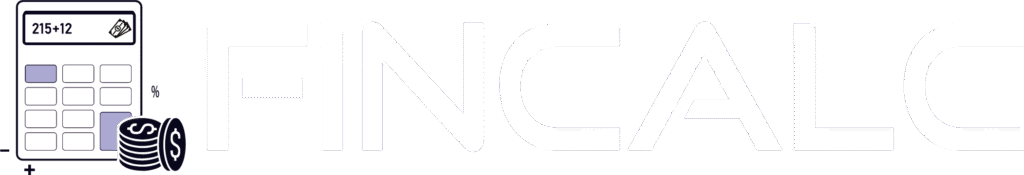Loan Repayment Calculator with
Extra Payments & Bi-Weekly
Monthly Payment
Total Interest
Total Amount
Interest Rate
Numbers beat narratives. You’re here to see cash flow, total interest, and payoff timing without sales spin or spreadsheet chaos. This Loan Repayment Calculator turns loan offers into decision-grade clarity you can defend to a lender, a CFO, or yourself. Enter amount, APR, and term; then test levers, shorter term, bi-weekly cadence, fixed extras, or a lump sum, to see what actually moves the needle. You’ll get a clean payment figure, cumulative interest, a realistic payoff date, and a line-by-line amortisation schedule you can export for records or negotiation. Transparent methodology, sensible defaults, and warnings for traps like negative amortisation keep the math honest. If you want to borrow wisely, not hopefully, start here, pressure-test scenarios, and choose the path that costs least over time. No fluff, just math you can trust.
Who this calculator is for
- First-time borrowers who want to sanity-check offers before signing.
- Homeowners & refinancers modelling rate drops, fee trade-offs, and break-even points with discipline.
- Car buyers are comparing short vs long terms without getting upsold on “comfortable” monthlies that cost a fortune over time.
- Students & parents planning fixed repayments against real budgets.
- Small-business owners mapping cash flow seasonality, equipment finance, and early-payoff windows.
- Debt optimisers deciding between extra payments, bi-weekly cadence, or a refinance based on numbers, not narratives.
What you get (outputs that actually matter)
- Per-period payment (monthly/bi-weekly) that fits reality, not wishful thinking.
- Total interest and total cost (principal + interest, plus financed fees if applicable).
- Projected payoff date tied to your start date and payment frequency.
- An amortisation schedule that shows interest vs principal each period and the remaining balance.
- Scenario testing for extra payments (fixed/lump) and bi-weekly cadence to see real impact.
- Clean exports (CSV/PDF) for lenders, stakeholders, or record-keeping.
- Methodology transparency so you can audit the math behind the Loan Repayment Calculator any time.
When to use this vs other tools
Use this page when you need a full amortising view, payment sizing, total interest, payoff date, and a line-by-line schedule. For hyper-specific jobs (only time-to-zero, only printables, ARMs/break-even), we’ll point you to the right specialised tool in Compare with other tools below. Bottom line: this is your decision-grade baseline.
How to use the Loan Repayment Calculator
3-step workflow (inputs → options → calculate)
- Enter the basics: loan amount (clean number), APR (as a per cent, e.g., 7), term (months or years), and optional start date to anchor payoff to a real calendar.
- Set options (power levers): payment frequency (monthly/bi-weekly), extra per-period top-up, lump-sum date/amount, and fees (upfront vs financed).
- Calculate & review: scan the four KPIs (Payment, Total Interest, Total Cost, Payoff Date), then open the Amortisation Table for the x-ray. If your UI supports it, save “Scenario A/B/C” for side-by-side comparisons inside the Calculator.
Pro tip: Change one variable at a time (rate, term, or extras). That’s how you isolate causal impact and avoid muddy analysis.
Data hygiene: rounding, dates, lender conventions
Mirror lender conventions so results reconcile within a few cents.
- Compounding: Assume monthly unless your loan specifies otherwise.
- Rounding: Compute at full precision; display 2 decimals; expect a small final payment cleanup.
- Start date: If your first payment is mid-month, the totals shift. Always compare scenarios on identical dates.
- APR vs nominal rate: APR is the truer cost; if you only have nominal, that’s fine, just expect minor deltas.
- Bi-weekly application: Only helps if the lender applies on receipt; if they batch monthly, the benefit fades.
- Prepayment penalties: Model schedule here, then overlay any penalty as a cash cost.
- Negative amortisation: If payment < period interest, the tool should warn you. The Calculator keeps you honest on this.
Microcopy you can use in UI:
- “Enter APR as a percent (e.g., 7), not 0.07.”
- “Term: 1–480 months. Use whole numbers.”
- “Warning: Payment below accrued interest → balance may grow.”
Advanced options in the Loan Repayment Calculator
- Fixed extra per period: Scheduled payment runs first; extra hits principal directly. Each period starts with a smaller balance → less future interest → earlier payoff.
- One-off lump sum: A single principal reduction (bonus, tax refund). The earlier it lands, the more it saves.
- Bi-weekly cadence: 26 half-payments ≈ , 13 full payments/year. Works best when applied to the receipt.
- Fees handling: Upfront fees don’t affect amortisation (but affect cash outlay). Financed fees roll into principal, raising payment and total interest; the Loan Repayment Calculator models this explicitly.
- Interest-only/balloon/step-rates (if enabled): IO keeps principal flat; balloon leaves a residual; step-rates need a (period → rate) schedule. You can simulate all three realistically.
Inputs & settings (what each field means)
Each input maps 1:1 to how the Loan Repayment Calculator computes payment, interest split, and balance roll-down, so accuracy here equals accuracy everywhere else.
Loan amount & start date
- Loan amount: the principal (or current balance if you’re modelling a refinance). If you’re financing fees, include them here or in the Fees field; just be consistent.
- Start date: anchors the payoff timeline. Odd first periods (mid-month funding, grace windows) nudge totals; keep dates identical across scenarios for apples-to-apples comparisons.
Common mistakes: “10k” instead of 10000; using the original amount instead of the current balance for refi math; forgetting a financed fee that inflates principal inside the Loan Repayment Calculator.
Interest rate vs APR vs APY (and why it changes totals)
- Nominal rate: The sticker number (e.g., 7%).
- APR: Blends certain fees; closer to the true borrowing cost. Prefer APR when available.
- APY: A savings yield concept, ignore for installment loans.
If in doubt, enter APR; the Loan Repayment Calculator will then mirror lender disclosures more closely.
Edge cases: variable steps (need a schedule), interest-only phases (payment = interest during IO), daily interest conventions (actual/365 vs 30/360) that can cause tiny deltas, normal and expected. To dig deeper into fees and blended costs, the APR Loan Calculator shows how the annual percentage rate reshapes your repayment totals beyond just the sticker interest rate.
Term (months vs years) & payment frequency (monthly/bi-weekly)
- Term: shorter = higher payment, lower lifetime interest; longer = easier monthly, expensive lifetime. Enter in months if possible (36, 60, 360).
- Frequency: monthly = 12/yr; bi-weekly = 26 periods/yr (≈ 13 full payments). The Loan Repayment Calculator adjusts both n and the periodic rate r automatically when you change cadence.
Sanity check: Payment × periods ≈ principal + interest (+ financed fees). If not, a setting is off.
Fees & origination (financed vs upfront)
- Upfront: affects cash outlay, not amortisation.
- Financed: increases principal → more interest → higher payment.
Include origination/underwriting/mandatory doc fees; keep optional add-ons separate unless financed.
Prepayment penalties: not in payment calculation, but crucial for the true total cost if you plan to exit early. Add them when comparing strategies in the Calculator.
Your results & amortisation schedule
The dashboard you see is generated directly from the Loan Repayment Calculator, no hidden overrides or “marketing math.”
Fees & origination (financed vs upfront)
- Enter the basics: loan amount (clean number), APR (as a per cent, e.g., 7), term (months or years), and optional start date to anchor payoff to a real calendar.
- Set options (power levers): payment frequency (monthly/bi-weekly), extra per-period top-up, lump-sum date/amount, and fees (upfront vs financed).
- Calculate & review: scan the four KPIs (Payment, Total Interest, Total Cost, Payoff Date), then open the Amortisation Table for the x-ray. If your UI supports it, save “Scenario A/B/C” for side-by-side comparisons inside the Calculator.
Pro tip: Change one variable at a time (rate, term, or extras). That’s how you isolate causal impact and avoid muddy analysis.
Monthly/bi-weekly payment, total interest, total cost
- Per-period payment: Does it fit the cash flow? If not, adjust term/frequency first.
- Total interest: The number to bully down by pulling rate/term/extra-payment levers.
- Total cost: Principal + interest (+ financed fees) for apples-to-apples comparisons across lenders.
Quick reconciliation: Payment × periods should ≈ be principal + interest (+ financed fees). If it doesn’t, recheck inputs.
Payoff date & remaining balance over time
Set a realistic start date so the Loan Repayment Calculator projects a credible payoff calendar.
- Accelerators that actually move the date: shorter term, fixed extra per period, bi-weekly cadence (properly applied), and early lump sum.
- If the date barely moves: you’re late in the schedule, or your extra is too small vs the balance. Increase the extra or consider a rate/term reset.
Amortisation table & charts (download CSV/PDF)
This is your x-ray: per period payment, interest, principal, and remaining balance.
- Balance curve: steeper downward = faster principal kill.
- Interest vs principal bars: interest-heavy early, principal-heavy late, normal amortisation behaviour.
- Cumulative interest line: motivation to add even small extras.
Export from the Loan Repayment Calculator to CSV (for spreadsheets) or PDF (stakeholders). Always label exports with scenario inputs for future audits.
Red flags you’ll spot instantly:
- Negative amortisation (payment < interest).
- Bi-weekly batching (lender parks payments, kills the edge).
- Weird final payment (big variance → setting issue; a few cents → rounding cleanup).
Extra payments & early payoff strategies
Small top-ups inside the Loan Repayment Calculator punch way above their weight because every extra dollar hits principal first.
Fixed extra per period (how savings compound)
- Add a set extra (e.g., $25) each period.
- Next period’s interest accrues on a smaller balance → the savings snowball quarter after quarter.
- Start early for maximum effect; even $10–$20/month compounds over multi-year terms.
Operator move: If cash is tight, start with a token extra and schedule a review cadence (every 90 days) to bump it. The point is compounding, not heroics.
One-off lump sum (bonus, tax refund, windfall)
- Earlier is better. A $500 hit at month 6 saves notably more interest than the same at month 12.
- If you expect a windfall, don’t over-extend the term just for monthly comfort, land the lump sum, and let the schedule collapse naturally.
Bi-weekly vs monthly (the “13th payment” effect)
- Two half-payments every two weeks = ~13th monthly payment per year.
- Works brilliantly on long mortgages; on shorter personal/auto loans, the edge exists but is modest.
- Confirm “applied on receipt.” If the lender batches bi-weekly into monthly, you won’t get the acceleration the Loan Repayment Calculator assumes.
How the Loan Repayment Calculator models early payoff
- Accrue interest on the opening balance.
- Apply scheduled payment.
- Apply extras (fixed, then lump) directly to principal.
Recompute remaining balance; repeat until zero.
For bi-weekly, use 26 periods/year and the matching periodic rate. Guardrails include negative-amortisation warnings, final-payment cleanup, and optional IO/balloon/step-rate handling.
Decision rubric:
- Keeping the loan long? Automate a small fixed extra.
- Considering a refi? Compute months-to-break-even (closing costs ÷ monthly savings). If that exceeds your hold period, extras usually win.
- Lump sums? Hit early; timing dominates size more than people think.
Real examples (trust the math)
Replicate these inside the Loan Repayment Calculator and you’ll match totals within rounding noise.
Example A: $10,000 @ 7.00% for 36 months
- Monthly payment: ≈ $308.77
- Total paid: ≈ $11,115.75
- Total interest: ≈ $1,115.7
Takeaway: Shorter terms hit cash flow, but slash lifetime interest. If income is stable, consider compressing the term by 6–12 months.
Example B: 15-year vs 30-year mortgage ($300,000 @ 6.5%)
- 30-year (360): ≈ $1,896.20/mo; interest ≈ $382,633
- 15-year (180): ≈ $2,613.32/mo; interest ≈ $170,398
Takeaway: ~$717/mo higher buys ~$212k less interest. That’s a capital allocation choice, not a “preference.”
Example C: Refinance vs extra payments ($250,000 balance, 25 years left)
- Current @ 7.00%: payment ≈ $1,766.95
- Refi @ 6.00% (same term): payment ≈ $1,610.75 → save ≈ $156.19/mo
- Closing costs: $4,000 → break-even ≈ 26 months
- Skip refi; add $150 extra: payoff accelerates materially; interest falls sharply.
Refi + $150 extra: double-dip, lower rate, and faster principal kill.
Decision lens: If hold period < break-even, extras beat refi. If > break-even, refi can be rational, then add a small extra anyway.
Sensitivity snapshots (small tweaks, big money)
- $20,000 @ 7% for 60 mo → pay ≈ $396.02, interest ≈ $3,761
- Same at 48 mo → pay ≈ $478.92, interest ≈ $2,988 (~$773 saved)
- Same 60 mo @ 6% → pay ≈ $386.66, interest ≈ $3,199 (~$562 saved)
Lesson: Term compression often beats a small rate shave on lifetime interest. Always test both in the Loan Repayment Calc.
Loan types we cover
Different products, same due diligence: push everything through payment, total interest, total cost, payoff date in the Loan Repayment Calculator before you sign.
Personal loans (unsecured)
- Traits: fixed rate/term; higher APRs; origination fees are common.
- Move: watch financed fees, they inflate principal; aim for modest term + small fixed extra.
Auto loans
- Traits: secured; 36–72-month terms; dealer incentives can mask true cost.
- Move: don’t chase a “comfortable” monthly by extending the term to absurdity. Compare total interest outcomes, not just payment.
Student loans
- Traits: federal (IDR/forbearance rules) vs private (fixed term).
- Move: for private fixed loans, standard amortisation applies; for IDR, payments vary, use amortisation only when you’re on a fixed plan.
Mortgages & home equity
- Traits: large principal; long term; fees matter a lot.
- Move: model amortising core here; for ARMs/IO/balloon, use advanced settings. Always run refi break-even and include points/fees.
Small-business & equipment loans
- Traits: mix of fixed/variable; sometimes daily interest; covenants.
- Move: cash-flow first. Bi-weekly can help if applied on receipt; seasonal lump sums are surgical weapons.
Secured vs unsecured (risk, rate, term)
- Secured: lower rate, collateral risk, sometimes prepayment gotchas.
- Unsecured: higher rate, cleaner exit.
Choose based on risk tolerance and your ability to accelerate payoff using the Loan Repayment Calculator strategy levers.
Eligibility & lender factors (what impacts your rate)
Price the rate first, inspect the structure second, commit third. The Loan Repayment Calculator makes trade-offs painfully clear.
Credit score, DTI, income & collateral
- Score bands: big pricing tiers around ~620/680/740.
- DTI: <36% is healthy; >43% gets expensive fast.
- Income: stable W-2 > variable 1099 in most models; for owners, clean P&L and add-backs matter.
- Collateral & LTV: better collateral = better pricing; sloppy LTVs get punished.
- Operator tip: If you’re rate-capped by DTI, clear a small debt first (snowball), drop DTI, then re-apply. The improved rate can dwarf the few weeks you waited.
Fees, prepayment penalties & closing costs
- Origination/underwriting/doc: know what’s mandatory; challenge junk.
- Discount points: pay points only if break-even months < expected hold period.
- Prepayment penalties: can erase gains from extras/refi. Read the note.
Total-cost mindset: In the Loan Repayment Calculator, compare principal + interest + financed fees and then overlay any cash fees/penalties for truth.
When variable or exotic structures break the simple model
- ARMs/step rates: need a (period → rate) schedule; payment may reset.
- Interest-only phases: principal flat during IO; payment jumps later.
- Balloon loans: residual at the end; don’t ignore the cliff.
- Daily interest conventions: small deltas are normal; document assumptions.
Methodology & formula
Loan Repayment Calculator formula & assumptions (amortisation)
We use standard fixed-rate, fully amortising math with level payments:
- Payment=r⋅L1−(1+r)−n\text{Payment}=\frac{r \cdot L}{1-(1+r)^{-n}}Payment=1−(1+r)−nr⋅L
- Where LLL = principal, rrr = periodic rate (annual ÷ periods/year), nnn = total periods.
Per period flow:
- Accrue interest on opening balance (It=Bt−1×rI_t=B_{t-1}\times rIt=Bt−1×r).
- Apply scheduled payment.
- Split into interest and principal.
- Apply extras (fixed, then any lump sum) straight to principal.
- Update balance; repeat until zero. Final payment is rounded to the nearest cent.
Defaults & guardrails: monthly cadence (12/year), full-precision compute, 2-decimal display, financed fees added to LLL. Warnings for negative amortisation; handling for odd first periods, final-payment cleanup, and optional step-rates/IO/balloon configurations.
Interpretation guidance: Don’t optimise on “monthly payment” alone. Compare Total Interest, Total Cost, and Payoff Date side-by-side in the Calculator to see the real trade-offs.
Compare with other tools
Amortisation calculator
Need a clean, printable table with cumulative totals and per-period breakdown? Use a pure amortisation view. For decisions that involve extras, cadence changes, or exports with labels, stay with the Loan Repayment Calculator.
Loan payoff calculator (time-to-zero focus)
Perfect for, “If I add $X per month, when am I debt-free?” It prioritises timeline over payment sizing. Cross-check affordability and Total Interest in the Loan Repayment Calculator before you commit.
Debt avalanche/snowball tools (multi-debt strategy)
When juggling multiple balances, strategy order drives results. Use avalanche/snowball to decide the order, then verify each account’s exact schedule with the Loan Repayment Calculator as cash frees up.
Mortgage-specific tools (ARM, refi, break-even)
ARMs, IO phases, and refinance math add complexity (rate steps, points, closing costs). Model the amortising core here, then overlay break-even months and hold period. The Loan Repayment Calculator keeps your comparisons honest.
Integrations & exports
Download schedule (CSV/PDF)
Export a clean amortisation grid with period/date, payment, interest, principal, and remaining balance. The CSV is spreadsheet-friendly for deeper modelling; the PDF is presentation-ready for stakeholders, lenders, or internal approvals. Include inputs (amount, rate, term, extras) in the header so every file is self-documenting.
Print, share & embed
One-click print gives you a tidy schedule and summary KPIs. Share links should retain query parameters, so colleagues open the same scenario you modelled. If you’re publishing, embed the widget in any CMS block without breaking responsive layouts.
Save, load & compare scenarios.
Save Scenario A/B/C and reload later. Power users keep a “Status Quo” baseline and clone it for rate/term/extra experiments, then compare Total Interest and Payoff Date side-by-side.
API & embeddable widget (optional)
If you run multiple sites, an embeddable widget or lightweight API keeps the math consistent everywhere. Centralise the formula, version it, and push improvements once.
Accessibility & localization
ARIA live regions should announce changes to results. Use locale-aware number formatting (1,000 vs 1,000) and currency symbols. Ensure full keyboard support and WCAG-compliant contrast on mobile.
Why trust our Loan Repayment Calculator (accuracy & transparency)
Calculation QA & audits
We benchmark results against lender disclosures and independent spreadsheets, reconcile differences down to rounding, and log every engine change. Each release ships with unit tests for edge cases (odd first period, negative amortisation, step-rates).
Transparent methodology
You get the exact formula, order of operations, and assumptions up-front (no black-box vibes). Where conventions differ (daily interest, 30/360 vs actual/365), we call it out and explain expected variances.
Performance & reliability
nputs are validated in real time, results are computed at full precision, and large schedules paginate so the UI stays buttery on mobile. Exports are deterministic; re-running a scenario with identical inputs yields identical files.
Privacy & data handling
All calculations run client-side or with transient server calls; no personal identifiers are stored. Saved scenarios keep only the math inputs you choose to retain.
Support & iteration cadence
We ship iterative improvements (e.g., better rounding cleanup, clearer warnings, new frequency modes) without changing your saved scenarios unless you opt in to recompute.
Conclusion
You don’t need another lecture about good debt versus bad debt; you need a plan that holds up under scrutiny. Use the calculator to benchmark the status quo, then pit alternatives against it: shorter terms, lower rates, bi-weekly cadence, fixed extras, or a targeted lump sum. Export the schedule, sanity-check the totals, and make your lender compete on data, not vibes.
The Loan Repayment Calculator gives you a precise payment, true total cost, and a payoff date you can actually hit. From there, decide: refinance or accelerate, consolidate or hold, invest or prepay. Whatever you choose, document the inputs, revisit assumptions quarterly, and keep nudging principal down. Debt is just arithmetic; when you control the variables, you control the outcome. Stay disciplined, iterate monthly, and let compounding do the heavy lifting.
Frequently Asked Questions (FAQ)
What’s the difference between interest rate and APR?
The nominal rate is the sticker number; APR blends certain fees to reflect the true borrowing cost. If you only have a nominal rate, results are still valid, expect small deltas vs APR-based disclosures.
Why do early extra payments save so much interest?
Because interest accrues on the current balance. Reducing principal earlier means every future period starts lower, so interest snowballs downward.
Do bi-weekly payments always save money?
They help mainly because you make ~13 full payments per year. If a lender batches payments monthly instead of applying on receipt, the benefit shrinks; the Loan Repayment Calculator assumes application on receipt when you choose bi-weekly.
Can I compare a refinance vs adding extra payments?
Yes, model your current balance and terms, then clone the scenario with the refi rate/fees and another with a fixed extra. The Loan Repayment Calculator lets you line up Total Interest, Monthly Payment, Payoff Date, and a simple break-even.
How close are results to lender quotes?
Within rounding noise when conventions match. If a lender uses daily interest or odd period rules, expect a few-cent variance; the Loan Repayment Calculator documents its assumptions so you can reconcile.
What if my loan has an interest-only period or a balloon?
Set an IO window where payment equals interest, or define a balloon residual at term end. Your amortisation will reflect the jump when the IO ends, or the final payoff of the balloon.
My payoff date barely moves after adding an extra, why?
You may be late in the schedule (interest is already low), or the extra is too small relative to the balance. Increase the extra, add a lump sum earlier, or consider a term reset.
Does negative amortisation ever make sense?
No, if your payment is below the period’s interest, the balance grows. Increase the payment, shorten the IO duration, or add a lump sum to get back on track.